
Copy & Paste Webflow Components
Primary Benefits
Automatically send emails to members who don’t complete the checkout
Reminders to come back and finish purchasing
Emails contain a “Continue to Checkout” button for members to resume their purchase
Provide incentives like coupons or special offers
How to Setup Abandon Cart Emails
To set up Abandoned Cart emails:
- Go to Settings -> Emails in your Memberstack dashboard
- Click on the “Abandoned Cart” section.
- Toggle on “Enable Abandoned Cart Email”
- Customize the email content and settings
- Done

Quick demo / tutorial -
Similar Features
Multiple Memberships
Let your members Signup to Multiple Memberships at the same time - members can have access to Free and Paid or Free and Free or Paid and Paid at the same time!
Learn moreWelcome Emails
Automate the process of reaching out to new members and establish a connection with them immediately - at no additional cost.
Learn moreMember Metrics
Keep track of total members, sign ups, active subscriptions, one time plans, trialing members, paying members, and more from a central dashboard.
Learn moreLogin As Member
Help any member through a specific problem without needing to record a step-by-step videos or type up a long email.
Learn moreVerify New Members
You have the option to require members to verify their email before gaining access to content on your site. Just go to site settings, set a “Verification required” page, and done!
Learn more
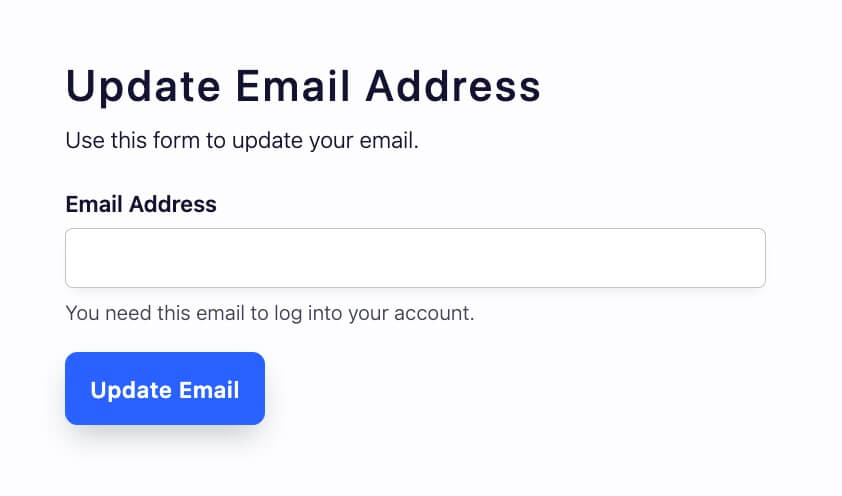




.png)
