
Copy & Paste Webflow Components
Primary Benefits
Control Every Step
You specify the domains you want your Memberstack instance to function on.
How to Specify Different Domains
Every new Memberstack project is in Test Mode by default. Once you're ready to go live, you will need to specify which domains should be used for testing and which are in production (a.k.a used by real members). You can configure your domains on the Settings Page.
If you want to remove the "Test Mode" badge please watch or read the rest of the article.

If you're using our React API or another front-end framework, you'll want to swap your Live Mode and Test Mode API keys to toggle between staging and production environments.
How to Launch your Project (1 min video)
When you "go live" your plans, gated content, permissions, custom fields, metadata fields, etc. all carry over.
You only thing you may need to update/change is your API keys. You’ll want to make sure you’re using your live-mode keys in your live project. You can continue using the test mode keys for testing.
Possibles errors:
Similar Features
SOC 2 Compliance
Our systems and services have received a stamp of approval from an independent auditing form - certifying that we’re handling data with top-tier security.
Learn moreCaptcha
Easily add hCaptcha to your signup and login forms. hCaptcha is a "Completely Automated Public Turing test to tell Computers and Humans Apart" that is designed to protect websites from spam, bots, and other automated attacks.
Learn moreBlock Disposable Emails
By default, Memberstack will prevent sign-ups from thousands and thousands of "throw-away" email addresses.
Learn moreSignup Rules
Stop users from signing up for certain plans if their email does not match a certain domain.
Learn more2FA for Admin
Require site admin to verify their identity before gaining access to sensitive customer information.
Learn more
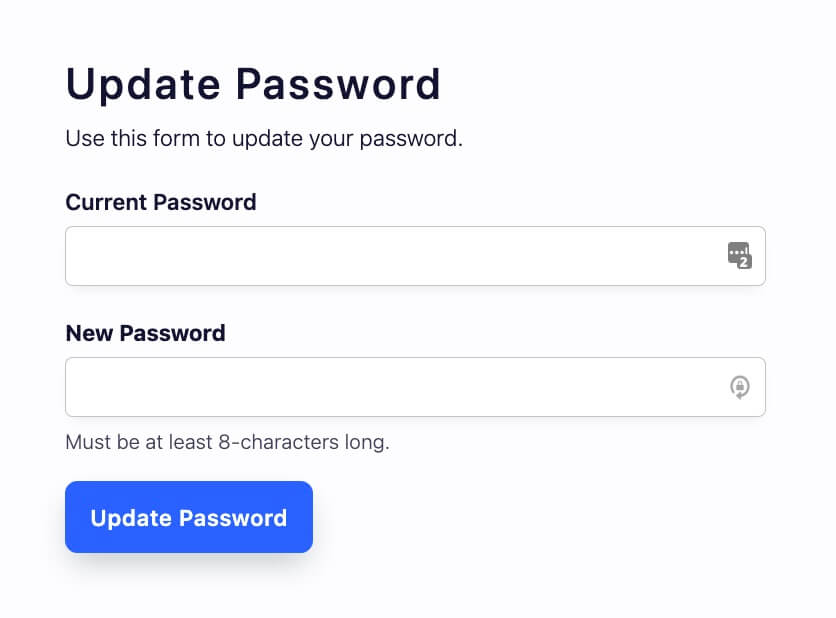
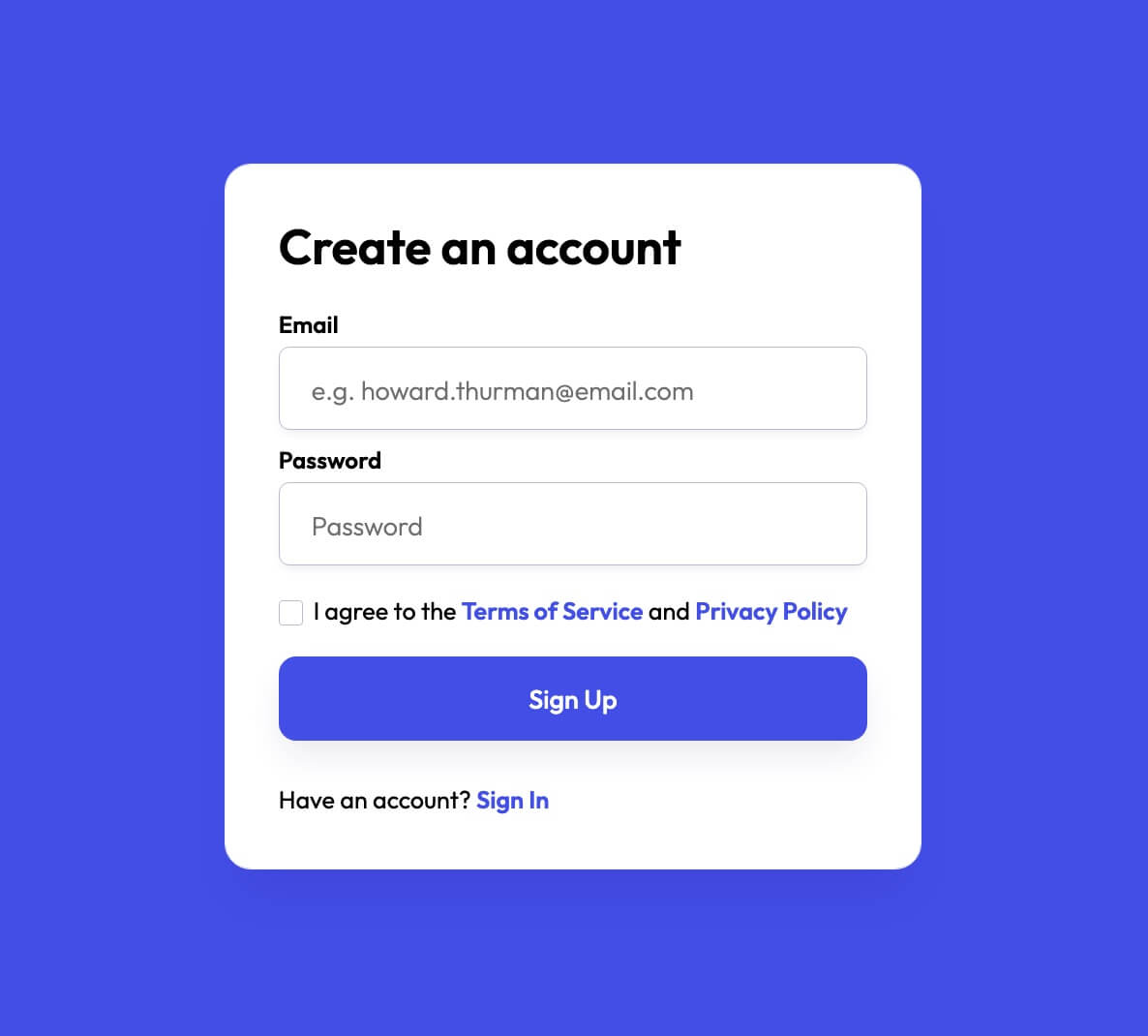



.png)
