
Ovidiu
How to remind users to finish their profile
Memberscripts needed:
- #10 - Display/Remove Element based on Custom Field - How to make members complete their profile
Tutorials: (embed)
Cloneable:
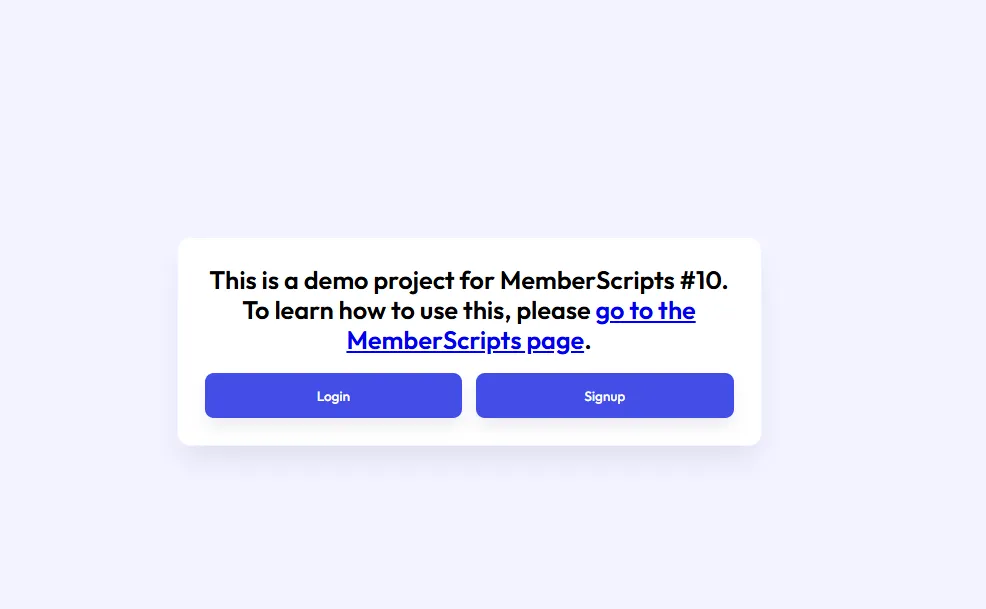
Why/Use Cases
- Unlock full access to features, such as posting content or connecting with others.
- Personalize recommendations based on user preferences or demographic details.
Reminding users to finish completing their profile
If you need your users to finish filling out certain details on their profiles, you can remind them on the frontend using messages that will disappear once they’ve finished adding all the necessary data to their profiles.
This can be achieved using a custom field on their profile that shows or hides elements on the site based on whether the field is populated or not.
To remind users to finish their profile based on a custom field on their profile, we’re going to use MemberScript #10 – Display/Remove Element based on Custom Field. Follow the link to get the code you’ll need to add to your page and watch a video tutorial on how to set everything up.
Setting it up
If this is relevant to your needs, first build and style the field that users need to fill and add the following attribute to it:
· data-ms-member=”FIELD”
Next, build the reminder message that tells users to finish their profile and add this attribute to it:
· ms-code-customfield=”!FIELD”
The two attributes have the same value to link them together, so you can use whatever you want as values – but remember that they need to match.
That being said, however, you’ll notice the second attribute’s value starts with an exclamation point; that’s because we’re using inverted logic to tell the reminder message to not display if the field is filled in.
If the custom field is populated some other way on the back end, you’ll only need to add the attribute to the reminder message and it will disappear once the custom field is filled in.
Making it work
Now that you’ve built everything, getting it to work is simple: all you need to do is copy the custom code from MemberScript #10 to your page, before the closing body tag.
Conclusion
That’s everything, you can now go ahead and test the reminder message on your live site.
If you want to use our demo project to get you started, just click the button below to add it to your Webflow site.
Our demo can help you remind users to finish their profiles based on whether a custom field on their profiles is filled in with the appropriate input or not.
Take me to Cloneable!
Over 200 free cloneable Webflow components. No sign up needed.
Add memberships to your React project in minutes.

.webp)







.png)