Webflow Commenting for Blogs
Empower your blog with commenting to transform passive readers into an engaged community, driving dynamic interactions, enriching content, and fostering lasting reader loyalty.
Trusted by thousands of creators and businesses
Why add commenting?
Transform passive visitors into an engaged community with powerful commenting features.
Enhanced Reader Interaction
Commenting on your blog encourages readers to participate in discussions, share their perspectives, and ask questions, leading to a more dynamic and interactive reading experience.
Content Enrichment and Diversification
Readers' comments can add additional viewpoints and information to your blog posts, enriching the content and providing a more rounded discussion on the topic.
Direct Reader Feedback for Content Improvement
Comments give you direct insights into what your readers think about your blog topics, style, and approach, allowing you to refine and improve future content based on this feedback.
Increased Reader Retention and Return Visits
An active commenting section can create a community feel, encouraging readers to return to follow the conversation, contributing to higher engagement and repeat traffic to your blog.
Simple to implement, powerful to use
Add fully customizable commenting to a Webflow project. No coding is required; it's maintenance-free and comes with built-in moderation features, permission, user accounts, edit, delete, and reply functionality. Notifications, real-time commenting, and public profiles are in the roadmap.
We recommend starting with one of our cloneables. Click here for the full list of cloneable components.
Getting Started
We recommend starting with one of our cloneables - we've already released one for blog comments, one for live stream comments, and one for video comments. Click here for the full list of cloneable components.
Commenting will be a paid add-on - however, any paid Memberstack apps with at least one comment before January 1, 2024, will have raised limits on the free plan and heavily discounted pricing - for life!
Structure/Overview
There are something like 60 unique attributes in the commenting UI, so be very careful when updating the HTML structure. Frequent testing will be key to avoiding frustrating debugging sessions.
Each commenting section is called a "Channel" and has an attribute of data-ms-channel="". If the Channel ID is empty, then Memberstack will look to the page slug to decide where to save the comments, and when to load them. Inside of a channel are your posts and threads.
Public Custom Fields
Ensure that custom fields used in your commenting UI are marked as 'public'. This allows you to build your own usernames displayed with comments using the data attributes:
Note: If the field value is empty, the default text in your commenting UI will appear instead.
data-ms-post-creator="Your_Field_id"
data-ms-thread-creator="Your_Field_id"
Ordering Posts & Threads
Utilize the two available attributes to adjust the order as needed.
data-ms-channel-sort="newest" // default is oldest
data-ms-thread-sort="newest" // default is oldest
Pagination
Use the following attributes to set the maximum number of posts or threads to load at a time.
data-ms-post-load="100" // default 50 & max 100
data-ms-thread-load="100" // default 20 & max 100
Multiple Sections Per Page
If you want to display multiple commenting sections on a single page you'll need to manually set the Channel ID using the data-ms-channel="Your_Channel_ID" attribute.
Waiting for Moderation
If you enable moderation settings in the dashboard, or flag a comment as spam/hidden, we will display a message to the commenter. Place the following attributes on a div containing your "Wait for Moderation" prompt. Note there are 2 attributes. 1 for posts and 1 for threads.
data-ms-post="hidden"
data-ms-thread="hidden"
Constraints
Max character count for a post or thread is 5,000 characters.
Formatting is unavailable at this time.
Creating Moderators
In Memberstack's dashboard, admins can grant 'moderator' roles to members. Moderators have the authority to edit or delete any post, ensuring a clean and positive community environment.
Additional advantages
Community Building
It allows users to connect and discuss, creating a sense of community around your brand or content, which can enhance customer loyalty and brand affinity.
Improved SEO Performance
Your users’ feedback can be a source of additional context for search engines like Google. By discussing your content in their own words, users help search engines understand what your content is about.
Valuable Feedback and Insights
Comments provide direct feedback from your audience, offering insights into their preferences and opinions, which can be invaluable for tailoring your content and services.
Enhanced User Engagement
Commenting encourages visitors to interact with your content, leading to increased time spent on your website and fostering a more engaged audience.
Explore Related Features
Discover more ways to enhance your membership site.
.jpg)
Welcome Emails
Automate the process of reaching out to new members and establish a connection with them immediately - at no additional cost.
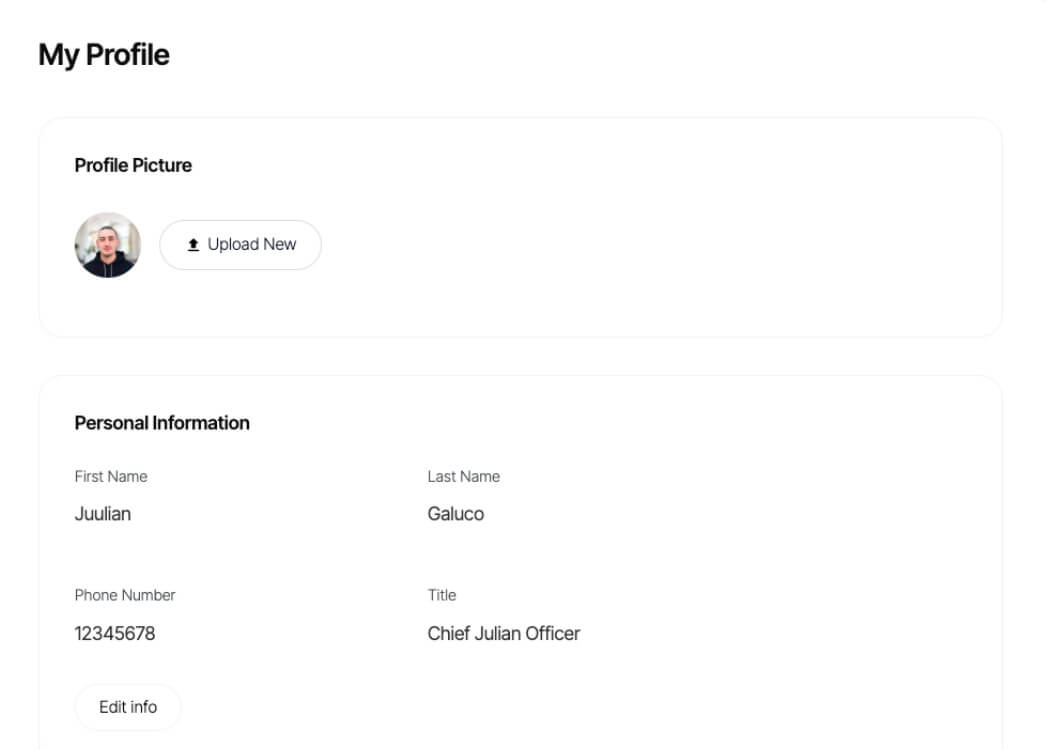
Profile Portal
Let members manage themselves with easy access to their information, billing history, and current membership.
.png)
Personalized Content
Personalize every user's experience with information they provide during signup or data you add later on.
.avif)
Pausing subscriptions
Use pausing to temporarily offer your services for free or to temporarily revoke access to content.
Explore More Use Cases
Discover other ways to use Memberstack Commenting.
Commenting for the Webflow CMS
Supercharge your Webflow CMS with comments that let people interact with your Collection content.
Webflow Commenting for Book Sites (Reviews)
Encourage your readers to tell you how they really feel with our commenting feature – Allow for discussion and community-building around the books featured on your Webflow site.
Webflow Commenting for Code Snippet Review Sites
Streamline code snippet review and feedback with our integrated commenting feature for Webflow, fostering a collaborative environment where real-time knowledge sharing boosts code quality
Ready to add commenting?
Start for free and add powerful commenting to your site in minutes. Only $2/month after launch.
Join thousands already using Memberstack Commenting