← All Features
Facebook Login
Facebook Login
Allow your Members to sign up and login with their Facebook account
76% of user drop-offs happen at registration. Enabling social logins like Facebook allows your members to signup and login without having to remember another password. You can get Memberstack’s Facebook login setup within a matter of minutes and save your members some time and effort!
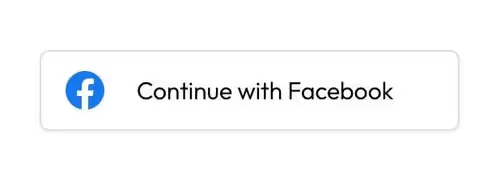
Used by 50,000 Teams & Agencies
Memberstack is used by millions of people every single day.


_logo_2012.svg.avif)





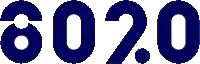







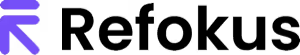


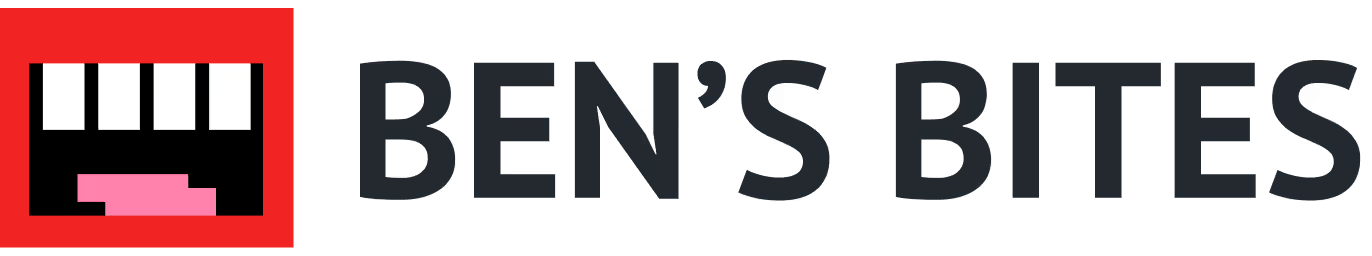
Primary Benefits
Reduce Friction
We already have lots of passwords to keep track of, let your members use their Linkedin account and save them from remembering one more password.
Improve User Experience
Members can signup in a matter of seconds!
Increased user engagement
Social login can make it easier for users to engage with your site, as they can quickly and easily log in using their preferred platform.
How to Set Up Facebook Login in Webflow
Part 1: The Backend
Here's a link to the Facebook Developer site.
If you watch this video above and test your site, you'll most likely see a banner during signup that says "Submit for Login Review." To remove that banner and to switch to live mode...
- You must provide a valid Privacy Policy URL and a Data Deletion Instructions URL. You can update both of these inputs in Basic Settings on the Facebook App Dashboard.
- The Data Deletion Instructions URL is a page on your site that members can use to request their data be deleted. - Click "Get Advanced Access" for email and public_profile.
- I had quite a bit of trouble getting the Facebook UI to load properly. If you experience difficulties, I recommend trying again in a private or incognito browser. - You must complete a Data Use Checkup.
- Toggle your app from test mode to live mode.
Part 2: The Frontend
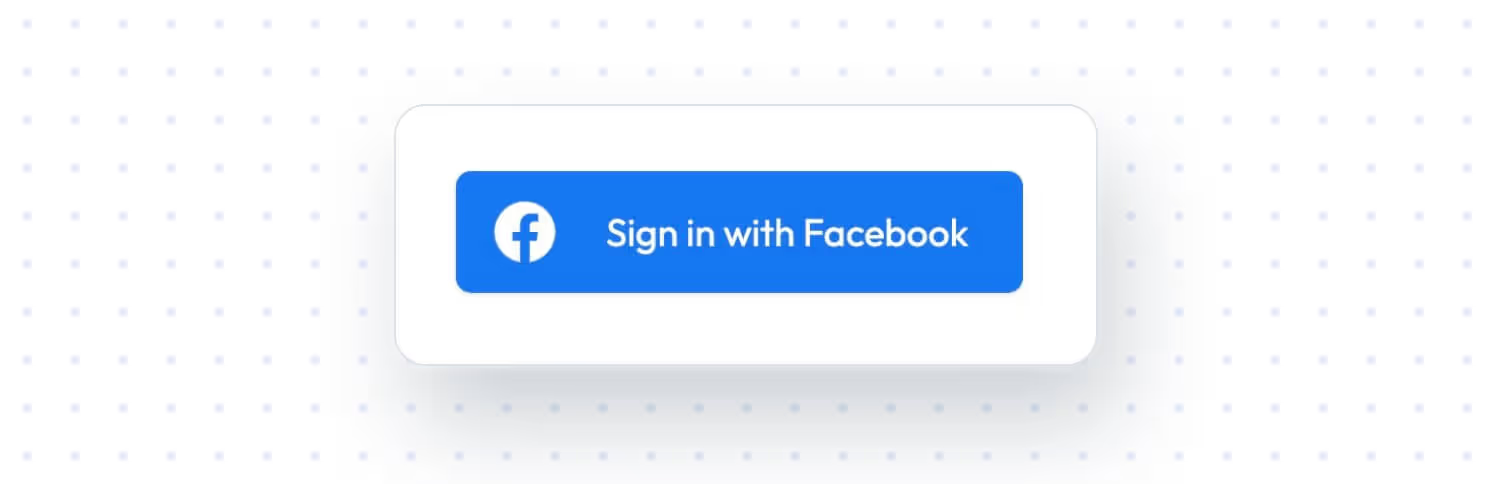
If you're using Memberstack's pre-built sign-up, login, or profile UI, then you're already finished. Enabled social auth providers will automatically appear in the pre-built UI.
If you'd like to add a social auth button to your Webflow project this section is for you.
Sign up & Login Forms
I recommend copying one of our Webflow social auth buttons. They are 100% built in Webflow, already have the attributes you need, and are easy to customize:
A) Light Theme Facebook Button
B) Dark Theme Facebook Button.
To create your own from scratch:
- Review Facebook's Branding Guidelines for Sign-in buttons.
- Create a link block with the attribute data-ms-auth-provider="facebook".
- Add the Facebook logo.
- Add your button text. We recommend something like "Continue with Facebook"
That's it for signup and login buttons. Profile buttons have a few additional elements.
Profile Forms
In this other tutorial, we'll create a UI for members to connect providers, view previously connected providers, and (optionally) disconnect providers.
Want to learn more about Memberstack? Join our 5,500+ member Slack community!
Join the Memberstack community Slack and ask away! Expect a prompt reply from a team member, a Memberstack expert, or a fellow community member.
Join our SlackSimilar Features
DNS Settings / Custom Domains
Enhance your user's trust, boost your SEO, and provide a seamless user experience. You can integrate your domain seamlessly, ensuring a cohesive and professional online presence.
Learn moreCross-Domain Login
Your Members can log in once and then move freely between your different domains that have Memberstack installed, without having to log in again.
Learn morePasswordless Logins
Build a fully custom passwordless signup and login form for your members. Give them the option to login with a password, magic link, social provider, and more!
Learn moreConcurrent Logins
You decide if members are able to share login credentials or log into the same account on multiple devices. You can turn this setting on or off with a single toggle.
Learn moreEmail Verification
Require members to verify their email address during signup and/or prompt them to verify their email after signup.
Learn moreLinkedIn Login
Allow your members to sign up & login into your web app with their LinkedIn account.
Learn moreView All Features →
Start building your dreams
Memberstack is 100% free until you're ready to launch - so, what are you waiting for? Create your first app and start building today.














.png)