
Shuib Abdullah
Pros and Cons of Concurrent Logins with Webflow
In this article, we will explore the advantages and disadvantages of enabling concurrent logins in Webflow. For those unfamiliar with the term, concurrent logins allow multiple users to be logged into the same account simultaneously using the same set of credentials. This functionality can be both useful and risky, depending on your specific needs and the nature of your website.
Moreover, we'll explore how Webflow developers can utilize Memberstack to easily toggle this feature on or off, allowing for greater control and customization based on your project's requirements. So, whether you're managing a team of remote workers or concerned about account security, this blog will provide you with comprehensive insights on managing concurrent logins with Webflow and Memberstack.
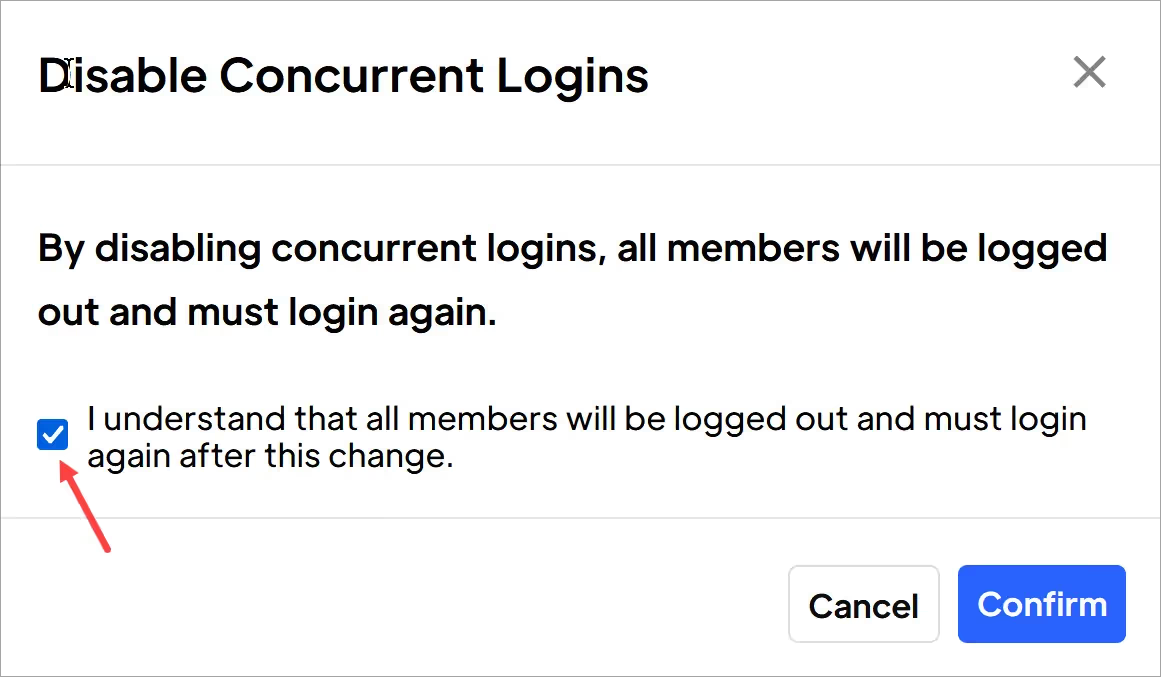
Pros
Increased Flexibility
One of the most evident benefits of concurrent logins is the increased flexibility it offers users. With this feature enabled, people can access their accounts from multiple devices or locations without having to log out from one before logging into another. This is particularly useful for teams that work remotely and may need to switch between a desktop and mobile device seamlessly, or an account where multiple co-workers need to be logged in at the same time to work together.
Efficient Collaboration
Concurrent logins can facilitate quicker and more efficient teamwork, especially in settings where multiple team members need to access the same account for collaborative tasks. For instance, a team of marketers might need to log into a single social media account to post updates or respond to customer inquiries.
Simplified User Experience
Concurrent logins remove the inconvenience of having to log out and log back in when switching devices or sharing an account. This leads to a more streamlined user experience that can be especially beneficial for non-tech-savvy users who may find the constant need to authenticate cumbersome.
Cons
Less Security
The most glaring downside of concurrent logins is the increased security risk. When multiple users are logged in simultaneously, it's harder to track activities and identify any unauthorized or malicious actions. If one device is compromised, all logged-in instances could potentially be at risk.
Decreased Trust
Another issue with concurrent logins is that they can erode trust among users. Without additional layers of security like two-factor authentication, users may question the safety of their personal information. They might wonder, "If someone else can log in so easily, how secure is my data?"
Difficulty in Monitoring and Auditing
Unless there are distinct systems or safeguards in place, when multiple users are logged into the same account, it becomes more challenging to monitor user activities and maintain accurate audit trails. This could be problematic for businesses that need to comply with regulations requiring detailed logs of user activities for accountability.
Resource Drain
Having multiple instances of the same user logged in can sometimes be a drain on system resources, depending on how the backend is configured. More concurrent sessions may mean more processing power and memory are needed, potentially leading to slower overall performance.
By considering these pros and cons, Webflow developers can make a more informed decision on whether to enable or disable concurrent logins for their projects. Additionally, they can use Memberstack to toggle this feature as needed, providing an extra layer of customization to meet specific requirements.
Setting up Concurrent logins with Webflow and Memberstack
Concurrent logins are enabled by default, allowing multiple users to be logged in simultaneously using the same email and password.
This feature may be beneficial in specific scenarios, such as for a team of remote employees. Fortunately, you have the flexibility to turn this setting on or off based on your requirements.
You can disable concurrent logins on your Webflow project by going to your Memberstack dashboard and turning on the Disable concurrent logins toggle.
Read the full article on how to do this here.
Examples of websites that allow concurrent logins
Websites and services that allow concurrent logins can span various domains and use-cases. Here are some examples:

- Google Workspace (formerly G Suite): Users can be logged in from multiple locations and devices to access Google Drive, Google Docs, etc.
- Microsoft Office 365: Enables logging in from various devices to access Word, Excel, or other Office apps online.
- GitHub: Allows multiple users to be logged in and collaborate on a project.
- Jira: Team members can be logged in simultaneously to update project statuses.
These are just some general examples, and the ability to enable or disable concurrent logins, along with the level of control over this feature, varies from service to service.
In conclusion, the decision to enable concurrent logins in Webflow requires careful consideration of your project's specific needs. While this feature enhances collaboration and user convenience through simultaneous access, it also introduces security vulnerabilities and complicates user activity tracking. Webflow developers can easily implement their preferred approach through Memberstack's configuration options, striking the right balance between accessibility and security for their particular use case.
Add memberships to your Webflow project in minutes.
Over 200 free cloneable Webflow components. No sign up needed.
Add memberships to your React project in minutes.

.webp)







.png)