This script automatically generates links to your Webflow tabs.
Customer Showcase
Have you used a Memberscript in your project? We’d love to highlight your work and share it with the community!
Creating the Make.com Scenario
1. Download the JSON blueprint below to get stated.
2. Navigate to Make.com and Create a New Scenario...
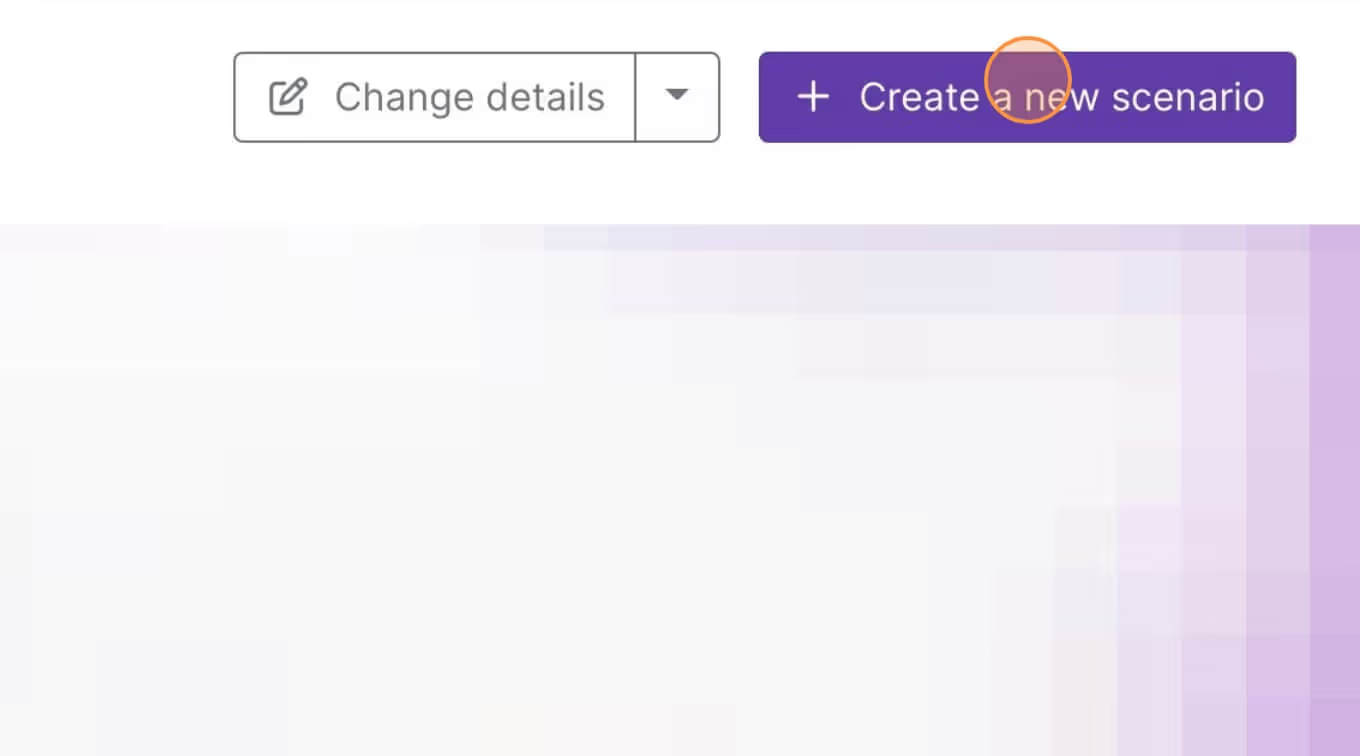
3. Click the small box with 3 dots and then Import Blueprint...
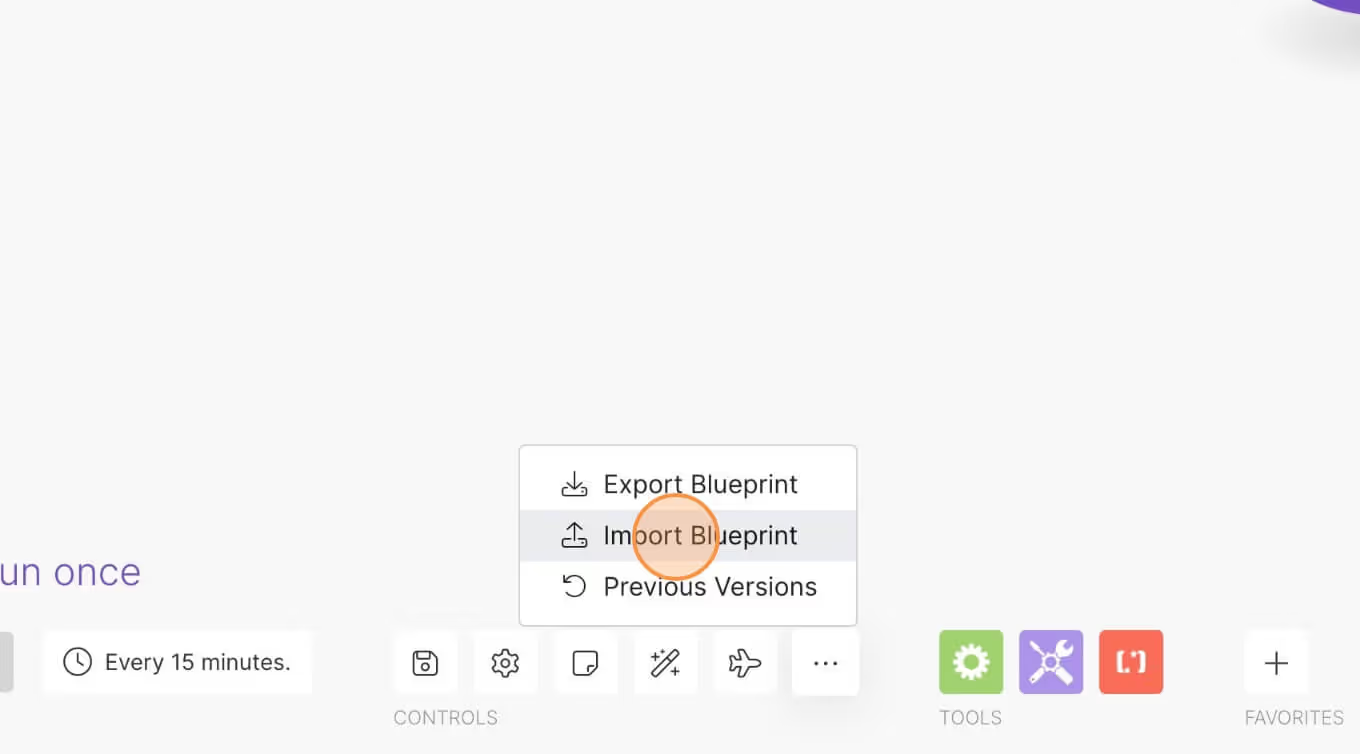
4. Upload your file and voila! You're ready to link your own accounts.
Need help with this MemberScript?
All Memberstack customers can ask for assistance in the 2.0 Slack. Please note that these are not official features and support cannot be guaranteed.
Join the 2.0 SlackV0.2 - Added support for Nested Tabs
It's now possible to link directly to a tab that's nested inside another tab. Simply add a / to your link followed by the tab name (all lowercase).
Example www.yoursite.com#tab-name/sub-tab-name
You can also use this feature to link to multiple tabs. The last tab name mentioned in the link will act as the scroll anchor.
Step 1 → Paste the embed code before the closing </body> tag of any page with tabs.
Step 2 → Use the tab names (found under 'Tab settings") to create your links.
E.g. #closed, #open, #tab-1, etc.

The final link will look something like www.yourdomain.com#tab-1
Auth & payments for Webflow sites
Add logins, subscriptions, gated content, and more to your Webflow site - easy, and fully customizable.
.webp)
Need help with this MemberScript? Join our Slack community!
Join the Memberstack community Slack and ask away! Expect a prompt reply from a team member, a Memberstack expert, or a fellow community member.
Join our Slack















.png)