Redirect members to a new page with an optional delay.
Creating the Make.com Scenario
1. Download the JSON blueprint below to get stated.
2. Navigate to Make.com and Create a New Scenario...
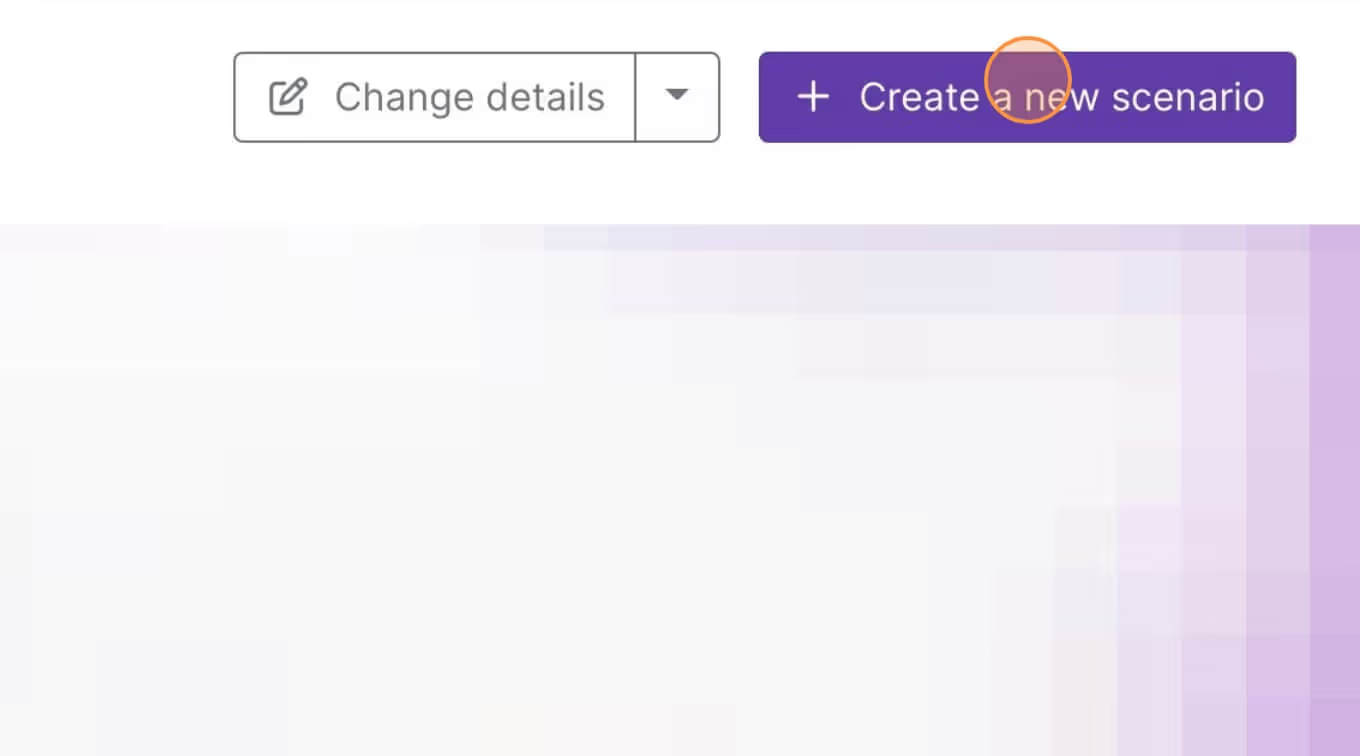
3. Click the small box with 3 dots and then Import Blueprint...
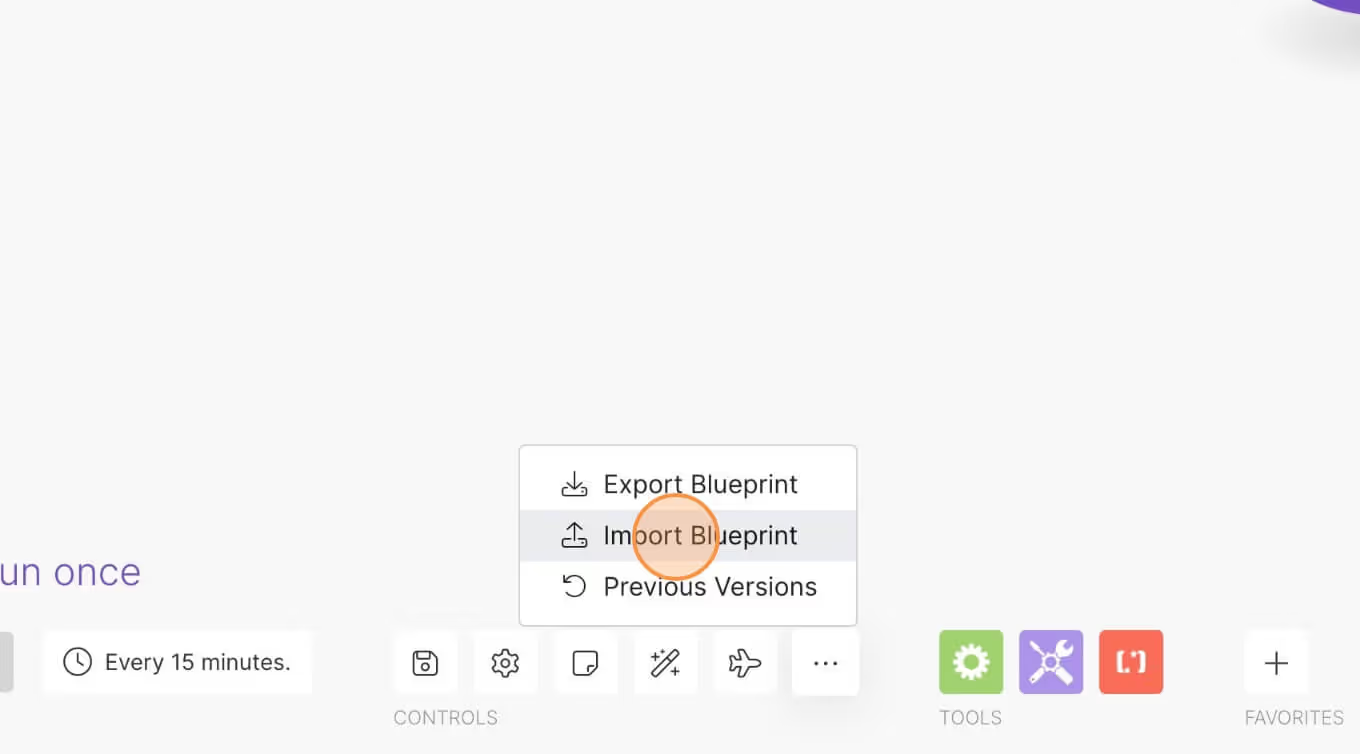
4. Upload your file and voila! You're ready to link your own accounts.
Need help with this MemberScript?
All Memberstack customers can ask for assistance in the 2.0 Slack. Please note that these are not official features and support cannot be guaranteed.
Join the 2.0 SlackThis tutorial will guide you through adding a 1-second delay before redirecting the user to a new page. This can be useful in scenarios where you want to provide a brief message or notification to the user before they are redirected.
Step 1: Paste the Script
First, locate the global scripts section of your website, usually found before the closing `</body>` tag. Paste the script within that section:
Step 2: Customize the Redirect URL
In the script, locate the line `window.location.href = "/your-page";`. Replace `"/your-page"` with the desired URL of the page you want to redirect the user to. For example, if you want to redirect to a page called "/buy-credits", modify the line to `window.location.href = "/buy-credits";`.
Step 3: Adjust the Delay Duration (Optional)
By default, the script introduces a 1-second delay before the redirect. If you want to customize the delay duration, locate the line `}, 1000);` and modify the value `1000` (in milliseconds) to your desired time. For example, a delay of 4000 milliseconds equals 4 seconds.
Step 4: Save and Test
Save the changes to your website's code and test the functionality. When a user encounters this script, they will experience a 1-second delay before being automatically redirected to the specified page.
Auth & payments for Webflow sites
Add logins, subscriptions, gated content, and more to your Webflow site - easy, and fully customizable.
.webp)
Need help with this MemberScript? Join our Slack community!
Join the Memberstack community Slack and ask away! Expect a prompt reply from a team member, a Memberstack expert, or a fellow community member.
Join our Slack















.png)