MemberScripts
An attribute-based solution to add features to your Webflow site.
Simply copy some code, add some attributes, and you're done.
All Memberstack customers can ask for assistance in the 2.0 Slack. Please note that these are not official features and support cannot be guaranteed.
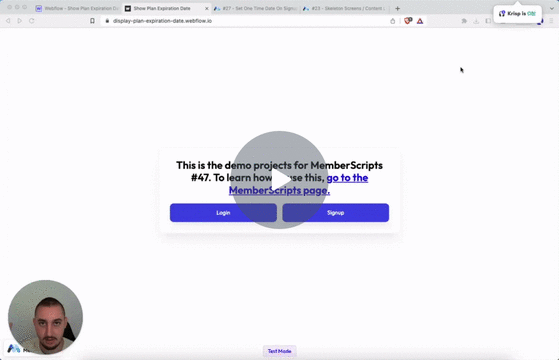
#47 - Display Date From Member JSON
Show members a date - for example, when their plan will expire!
<!-- 💙 MEMBERSCRIPT #47 v0.1 💙 DISPLAY ONE TIME DATE -->
<script>
document.addEventListener("DOMContentLoaded", async function() {
const memberstack = window.$memberstackDom;
const formatDate = function(date) {
const options = { month: 'long', day: 'numeric', year: 'numeric' };
return new Date(date).toLocaleDateString('en-US', options);
// Replace 'en-US' with one of these depending on your locale: en-US, en-GB, en-CA, en-AU, fr-FR, de-DE, es-ES, it-IT, ja-JP, ko-KR, pt-BR, ru-RU, zn-CH, ar-SA
};
const updateTextSpans = async function() {
const member = await memberstack.getMemberJSON();
if (!member.data || !member.data['one-time-date']) {
// Member data or one-time date not available, do nothing
return;
}
const oneTimeDate = formatDate(member.data['one-time-date']);
const textSpans = document.querySelectorAll('[ms-code-display-text="one-time-date"]');
textSpans.forEach(span => {
span.textContent = oneTimeDate;
});
};
updateTextSpans();
});
</script>
<!-- 💙 MEMBERSCRIPT #47 v0.1 💙 DISPLAY ONE TIME DATE -->
<script>
document.addEventListener("DOMContentLoaded", async function() {
const memberstack = window.$memberstackDom;
const formatDate = function(date) {
const options = { month: 'long', day: 'numeric', year: 'numeric' };
return new Date(date).toLocaleDateString('en-US', options);
// Replace 'en-US' with one of these depending on your locale: en-US, en-GB, en-CA, en-AU, fr-FR, de-DE, es-ES, it-IT, ja-JP, ko-KR, pt-BR, ru-RU, zn-CH, ar-SA
};
const updateTextSpans = async function() {
const member = await memberstack.getMemberJSON();
if (!member.data || !member.data['one-time-date']) {
// Member data or one-time date not available, do nothing
return;
}
const oneTimeDate = formatDate(member.data['one-time-date']);
const textSpans = document.querySelectorAll('[ms-code-display-text="one-time-date"]');
textSpans.forEach(span => {
span.textContent = oneTimeDate;
});
};
updateTextSpans();
});
</script>
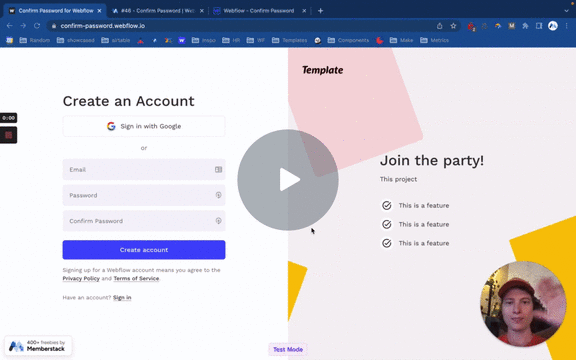
#46 - Confirm Password
Add a confirm password input to your signup & password reset forms.
<!-- 💙 MEMBERSCRIPT #46 v0.1 💙 CONFIRM PASSWORD INPUT -->
<script>
var password = document.querySelector('[data-ms-member=password]')
, confirm_password = document.querySelector('[ms-code-password=confirm]')
function validatePassword(){
if(password.value != confirm_password.value) {
confirm_password.setCustomValidity("Passwords Don't Match");
confirm_password.classList.add("invalid")
confirm_password.classList.remove("valid")
} else {
confirm_password.setCustomValidity('');
confirm_password.classList.remove("invalid")
confirm_password.classList.add("valid")
}
}
password.onchange = validatePassword;
confirm_password.onkeyup = validatePassword;
</script>
<!-- 💙 MEMBERSCRIPT #46 v0.1 💙 CONFIRM PASSWORD INPUT -->
<script>
var password = document.querySelector('[data-ms-member=password]')
, confirm_password = document.querySelector('[ms-code-password=confirm]')
function validatePassword(){
if(password.value != confirm_password.value) {
confirm_password.setCustomValidity("Passwords Don't Match");
confirm_password.classList.add("invalid")
confirm_password.classList.remove("valid")
} else {
confirm_password.setCustomValidity('');
confirm_password.classList.remove("invalid")
confirm_password.classList.add("valid")
}
}
password.onchange = validatePassword;
confirm_password.onkeyup = validatePassword;
</script>
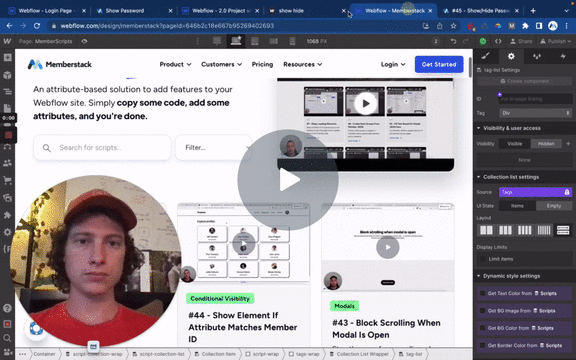
#45 - Show/Hide Password
Add a show/hide password button to any form with a password input.
<!-- 💙 MEMBERSCRIPT #45 v0.2 💙 SHOW AND HIDE PASSWORD -->
<script>
document.querySelectorAll("[ms-code-password='transform']").forEach(function(button) {
button.addEventListener("click", transform);
});
var isPassword = true;
function transform() {
var passwordInputs = document.querySelectorAll("[data-ms-member='password'], [data-ms-member='new-password'], [data-ms-member='current-password']");
passwordInputs.forEach(function(myInput) {
var inputType = myInput.getAttribute("type");
if (isPassword) {
myInput.setAttribute("type", "text");
} else {
myInput.setAttribute("type", "password");
}
});
isPassword = !isPassword;
}
</script>
<!-- 💙 MEMBERSCRIPT #45 v0.2 💙 SHOW AND HIDE PASSWORD -->
<script>
document.querySelectorAll("[ms-code-password='transform']").forEach(function(button) {
button.addEventListener("click", transform);
});
var isPassword = true;
function transform() {
var passwordInputs = document.querySelectorAll("[data-ms-member='password'], [data-ms-member='new-password'], [data-ms-member='current-password']");
passwordInputs.forEach(function(myInput) {
var inputType = myInput.getAttribute("type");
if (isPassword) {
myInput.setAttribute("type", "text");
} else {
myInput.setAttribute("type", "password");
}
});
isPassword = !isPassword;
}
</script>
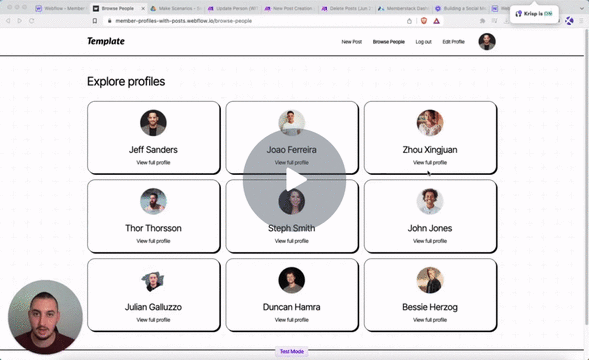
#44 - Show Element If Attribute Matches Member ID
Conditionally show elements if they have an attribute matching the members' ID.
<!-- 💙 MEMBERSCRIPT #44 v0.1 💙 SHOW ELEMENT IF ATTRIBUTE MATCHES MEMBER ID -->
<script>
document.addEventListener("DOMContentLoaded", function() {
if (localStorage.getItem("_ms-mem")) {
const memberData = JSON.parse(localStorage.getItem("_ms-mem"));
const memberId = memberData.id;
const elements = document.querySelectorAll("[ms-code-member-id='" + memberId + "']");
elements.forEach(element => {
element.style.display = "block";
});
}
});
</script>
<!-- 💙 MEMBERSCRIPT #44 v0.1 💙 SHOW ELEMENT IF ATTRIBUTE MATCHES MEMBER ID -->
<script>
document.addEventListener("DOMContentLoaded", function() {
if (localStorage.getItem("_ms-mem")) {
const memberData = JSON.parse(localStorage.getItem("_ms-mem"));
const memberId = memberData.id;
const elements = document.querySelectorAll("[ms-code-member-id='" + memberId + "']");
elements.forEach(element => {
element.style.display = "block";
});
}
});
</script>
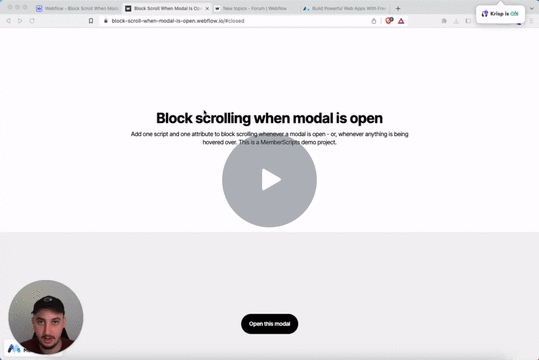
#43 - Block Scrolling When Modal Is Open
Stop the page from scrolling when someone opens a modal.
<!-- 💙 MEMBERSCRIPT #43 v0.1 💙 BLOCK SCROLLING WHEN MODAL IS OPEN -->
<style>
.no-scroll {
overflow: hidden;
}
</style>
<script>
function isDesktopViewport() {
return window.innerWidth >= 900; // Adjust the breakpoint width as needed
}
const codeBlocks = document.querySelectorAll('[ms-code-block-scroll]');
function handleScrollBlock(event) {
if (isDesktopViewport()) {
document.body.classList.add('no-scroll');
}
}
function handleScrollUnblock(event) {
if (isDesktopViewport()) {
document.body.classList.remove('no-scroll');
}
}
codeBlocks.forEach(codeBlock => {
codeBlock.addEventListener('mouseenter', handleScrollBlock);
codeBlock.addEventListener('mouseleave', handleScrollUnblock);
});
</script>
<!-- 💙 MEMBERSCRIPT #43 v0.1 💙 BLOCK SCROLLING WHEN MODAL IS OPEN -->
<style>
.no-scroll {
overflow: hidden;
}
</style>
<script>
function isDesktopViewport() {
return window.innerWidth >= 900; // Adjust the breakpoint width as needed
}
const codeBlocks = document.querySelectorAll('[ms-code-block-scroll]');
function handleScrollBlock(event) {
if (isDesktopViewport()) {
document.body.classList.add('no-scroll');
}
}
function handleScrollUnblock(event) {
if (isDesktopViewport()) {
document.body.classList.remove('no-scroll');
}
}
codeBlocks.forEach(codeBlock => {
codeBlock.addEventListener('mouseenter', handleScrollBlock);
codeBlock.addEventListener('mouseleave', handleScrollUnblock);
});
</script>
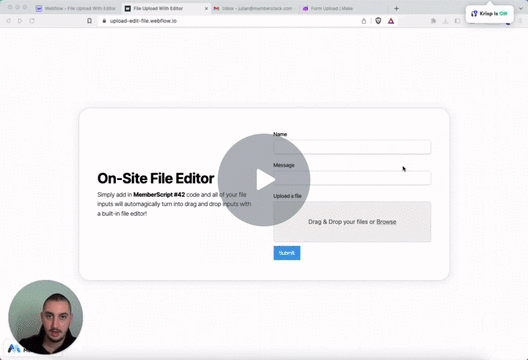
#42 - Image Editor Form Field
Allow people to upload & edit photos, then send them to Google Drive!
Head Code
Place this in your page <head>
<!-- 💙 MEMBERSCRIPT #42 HEAD CODE v0.2 💙 FILE EDITOR FEATURE -->
<link rel="stylesheet" href="https://unpkg.com/filepond@^4/dist/filepond.css" />
<link rel="stylesheet" href="https://unpkg.com/filepond-plugin-image-edit/dist/filepond-plugin-image-edit.css" />
<link rel="stylesheet" href="https://unpkg.com/filepond-plugin-image-preview/dist/filepond-plugin-image-preview.css" />
Body Code
Place this in your page </body>
<!-- 💙 MEMBERSCRIPT #42 BODY CODE v0.2 💙 FILE EDITOR FEATURE -->
<script> src="https://unpkg.com/filepond-plugin-file-encode/dist/filepond-plugin-file-encode.js"> </script>
<script> src="https://unpkg.com/filepond-plugin-image-preview/dist/filepond-plugin-image-preview.js"> </script>
<script> src="https://unpkg.com/filepond-plugin-image-edit/dist/filepond-plugin-image-edit.js"> </script>
<script> src="https://unpkg.com/filepond@^4/dist/filepond.js"> </script>
<script> src="https://scaleflex.cloudimg.io/v7/plugins/filerobot-image-editor/latest/filerobot-image-editor.min.js"> </script>
<style>
.dXhZSB {
background-color: #2962ff;
}
.FIE_root * {
font-family: inherit !important;
}
.SfxModal-Wrapper * {
font-family: inherit !important;
}
.jpHEiD {
font-family: inherit !important;
}
#editor_container {
position: fixed;
top: 0;
left: 0;
width: 100vw;
height: 100vh;
z-index: 999;
}
</style>
<script>
document.addEventListener('DOMContentLoaded', function() {
// Register the plugins
FilePond.registerPlugin(FilePondPluginImagePreview);
FilePond.registerPlugin(FilePondPluginImageEdit);
const inputElement = document.querySelector('input[type="file"]');
const pond = FilePond.create(inputElement, {
credits: false,
name: 'fileToUpload',
storeAsFile: true,
imageEditEditor: {
open: (file, instructions) => {
console.log('Open editor', file, instructions);
openFilerobotImageEditor(file, instructions);
},
onconfirm: (output) => {
console.log('Confirm editor', output);
handleImageEditConfirm(output);
},
oncancel: () => {
console.log('Cancel editor');
handleImageEditCancel();
},
onclose: () => {
console.log('Close editor');
handleImageEditClose();
}
}
});
function openFilerobotImageEditor(file, instructions) {
const imageURL = URL.createObjectURL(file);
const config = {
source: imageURL,
onSave: (updatedImage) => {
confirmCallback(updatedImage);
},
annotationsCommon: {
fill: '#ff0000'
},
Text: {
text: 'Add your text here',
font: 'inherit'
}, // Set font to inherit from the page body
Rotate: {
angle: instructions.rotation,
componentType: 'slider'
},
tabsIds: [
'Adjust',
'Annotate',
'Watermark'
],
defaultTabId: 'Annotate',
defaultToolId: 'Text'
};
const editorContainer = document.createElement('div');
editorContainer.id = 'editor_container';
document.body.appendChild(editorContainer);
const filerobotImageEditor = new window.FilerobotImageEditor(editorContainer, config);
const confirmCallback = (output) => {
console.log('Confirmed:', output);
const dataURL = output.imageBase64;
const file = dataURLToFile(dataURL, output.name);
// Add the file to FilePond
pond.addFiles([file]);
document.body.removeChild(editorContainer); // Remove the editor container
};
function dataURLToFile(dataURL, fileName) {
const arr = dataURL.split(',');
const mime = arr[0].match(/:(.*?);/)[1];
const fileExtension = mime.split('/')[1];
const updatedFileName = fileName + '.' + fileExtension;
const bstr = atob(arr[1]);
const n = bstr.length;
const u8arr = new Uint8Array(n);
for (let i = 0; i < n; i++) {
u8arr[i] = bstr.charCodeAt(i);
}
return new File([u8arr], updatedFileName, { type: mime });
}
const cancelCallback = () => {
console.log('Canceled');
document.body.removeChild(editorContainer); // Remove the editor container
};
const closeButton = document.createElement('button');
closeButton.textContent = 'Close';
closeButton.addEventListener('click', () => {
filerobotImageEditor.onClose();
});
const buttonContainer = document.createElement('div');
buttonContainer.appendChild(closeButton);
editorContainer.appendChild(buttonContainer);
filerobotImageEditor.render({
onClose: (closingReason) => {
console.log('Closing reason', closingReason);
filerobotImageEditor.terminate();
},
});
}
function handleImageEditConfirm(output) {
console.log('Image edit confirmed:', output);
// Handle the confirmed output here
}
function handleImageEditCancel() {
console.log('Image edit canceled');
// Handle the canceled edit here
}
function handleImageEditClose() {
console.log('Image editor closed');
// Handle the editor close here
}
});
</script>
Head Code
Place this in your page <head>
<!-- 💙 MEMBERSCRIPT #42 HEAD CODE v0.2 💙 FILE EDITOR FEATURE -->
<link rel="stylesheet" href="https://unpkg.com/filepond@^4/dist/filepond.css" />
<link rel="stylesheet" href="https://unpkg.com/filepond-plugin-image-edit/dist/filepond-plugin-image-edit.css" />
<link rel="stylesheet" href="https://unpkg.com/filepond-plugin-image-preview/dist/filepond-plugin-image-preview.css" />
Body Code
Place this in your page </body>
<!-- 💙 MEMBERSCRIPT #42 BODY CODE v0.2 💙 FILE EDITOR FEATURE -->
<script> src="https://unpkg.com/filepond-plugin-file-encode/dist/filepond-plugin-file-encode.js"> </script>
<script> src="https://unpkg.com/filepond-plugin-image-preview/dist/filepond-plugin-image-preview.js"> </script>
<script> src="https://unpkg.com/filepond-plugin-image-edit/dist/filepond-plugin-image-edit.js"> </script>
<script> src="https://unpkg.com/filepond@^4/dist/filepond.js"> </script>
<script> src="https://scaleflex.cloudimg.io/v7/plugins/filerobot-image-editor/latest/filerobot-image-editor.min.js"> </script>
<style>
.dXhZSB {
background-color: #2962ff;
}
.FIE_root * {
font-family: inherit !important;
}
.SfxModal-Wrapper * {
font-family: inherit !important;
}
.jpHEiD {
font-family: inherit !important;
}
#editor_container {
position: fixed;
top: 0;
left: 0;
width: 100vw;
height: 100vh;
z-index: 999;
}
</style>
<script>
document.addEventListener('DOMContentLoaded', function() {
// Register the plugins
FilePond.registerPlugin(FilePondPluginImagePreview);
FilePond.registerPlugin(FilePondPluginImageEdit);
const inputElement = document.querySelector('input[type="file"]');
const pond = FilePond.create(inputElement, {
credits: false,
name: 'fileToUpload',
storeAsFile: true,
imageEditEditor: {
open: (file, instructions) => {
console.log('Open editor', file, instructions);
openFilerobotImageEditor(file, instructions);
},
onconfirm: (output) => {
console.log('Confirm editor', output);
handleImageEditConfirm(output);
},
oncancel: () => {
console.log('Cancel editor');
handleImageEditCancel();
},
onclose: () => {
console.log('Close editor');
handleImageEditClose();
}
}
});
function openFilerobotImageEditor(file, instructions) {
const imageURL = URL.createObjectURL(file);
const config = {
source: imageURL,
onSave: (updatedImage) => {
confirmCallback(updatedImage);
},
annotationsCommon: {
fill: '#ff0000'
},
Text: {
text: 'Add your text here',
font: 'inherit'
}, // Set font to inherit from the page body
Rotate: {
angle: instructions.rotation,
componentType: 'slider'
},
tabsIds: [
'Adjust',
'Annotate',
'Watermark'
],
defaultTabId: 'Annotate',
defaultToolId: 'Text'
};
const editorContainer = document.createElement('div');
editorContainer.id = 'editor_container';
document.body.appendChild(editorContainer);
const filerobotImageEditor = new window.FilerobotImageEditor(editorContainer, config);
const confirmCallback = (output) => {
console.log('Confirmed:', output);
const dataURL = output.imageBase64;
const file = dataURLToFile(dataURL, output.name);
// Add the file to FilePond
pond.addFiles([file]);
document.body.removeChild(editorContainer); // Remove the editor container
};
function dataURLToFile(dataURL, fileName) {
const arr = dataURL.split(',');
const mime = arr[0].match(/:(.*?);/)[1];
const fileExtension = mime.split('/')[1];
const updatedFileName = fileName + '.' + fileExtension;
const bstr = atob(arr[1]);
const n = bstr.length;
const u8arr = new Uint8Array(n);
for (let i = 0; i < n; i++) {
u8arr[i] = bstr.charCodeAt(i);
}
return new File([u8arr], updatedFileName, { type: mime });
}
const cancelCallback = () => {
console.log('Canceled');
document.body.removeChild(editorContainer); // Remove the editor container
};
const closeButton = document.createElement('button');
closeButton.textContent = 'Close';
closeButton.addEventListener('click', () => {
filerobotImageEditor.onClose();
});
const buttonContainer = document.createElement('div');
buttonContainer.appendChild(closeButton);
editorContainer.appendChild(buttonContainer);
filerobotImageEditor.render({
onClose: (closingReason) => {
console.log('Closing reason', closingReason);
filerobotImageEditor.terminate();
},
});
}
function handleImageEditConfirm(output) {
console.log('Image edit confirmed:', output);
// Handle the confirmed output here
}
function handleImageEditCancel() {
console.log('Image edit canceled');
// Handle the canceled edit here
}
function handleImageEditClose() {
console.log('Image editor closed');
// Handle the editor close here
}
});
</script>

#41 - Perfect Phone Number Inputs
International phone number inputs, the way they should be.
With IP Lookup
Use this if you want the users' IP country to automatically be prefilled. IMPORTANT: Do not use this with profile forms or it will behave erratically.
<!-- 💙 MEMBERSCRIPT #41 v0.2 💙 PERFECT PHONE NUMBER INPUTS (WITH IP LOOKUP) -->
<link rel="stylesheet" type="text/css" href="https://cdnjs.cloudflare.com/ajax/libs/intl-tel-input/17.0.8/css/intlTelInput.min.css">
<script src="https://cdnjs.cloudflare.com/ajax/libs/jquery/3.6.0/jquery.min.js"> </script>
<script src="https://cdnjs.cloudflare.com/ajax/libs/intl-tel-input/17.0.8/js/intlTelInput.min.js"> </script>
<script src="https://cdnjs.cloudflare.com/ajax/libs/intl-tel-input/17.0.8/js/utils.js"> </script>
<script>
$(document).ready(function() {
$('input[ms-code-phone-number]').each(function() {
var input = this;
var preferredCountries = $(input).attr('ms-code-phone-number').split(',');
var iti = window.intlTelInput(input, {
preferredCountries: preferredCountries,
utilsScript: "https://cdnjs.cloudflare.com/ajax/libs/intl-tel-input/17.0.8/js/utils.js"
});
$.get("https://ipinfo.io", function(response) {
var countryCode = response.country;
iti.setCountry(countryCode);
}, "jsonp");
input.addEventListener('change', formatPhoneNumber);
input.addEventListener('keyup', formatPhoneNumber);
function formatPhoneNumber() {
var formattedNumber = iti.getNumber(intlTelInputUtils.numberFormat.INTERNATIONAL);
input.value = formattedNumber;
}
var form = $(input).closest('form');
form.submit(function() {
var formattedNumber = iti.getNumber(intlTelInputUtils.numberFormat.INTERNATIONAL);
input.value = formattedNumber;
});
});
});
</script>
Without IP Lookup
Use this on profile forms and/or if you do not want to automatically prefill based on user IP.
<!-- 💙 MEMBERSCRIPT #41 v0.2 💙 PERFECT PHONE NUMBER INPUTS (WITHOUT IP LOOKUP) -->
<link rel="stylesheet" type="text/css" href="https://cdnjs.cloudflare.com/ajax/libs/intl-tel-input/17.0.8/css/intlTelInput.min.css">
<script src="https://cdnjs.cloudflare.com/ajax/libs/jquery/3.6.0/jquery.min.js"> </script>
<script src="https://cdnjs.cloudflare.com/ajax/libs/intl-tel-input/17.0.8/js/intlTelInput.min.js"> </script>
<script src="https://cdnjs.cloudflare.com/ajax/libs/intl-tel-input/17.0.8/js/utils.js"> </script>
<script>
$(document).ready(function() {
$('input[ms-code-phone-number]').each(function() {
var input = this;
var preferredCountries = $(input).attr('ms-code-phone-number').split(',');
var iti = window.intlTelInput(input, {
preferredCountries: preferredCountries,
utilsScript: "https://cdnjs.cloudflare.com/ajax/libs/intl-tel-input/17.0.8/js/utils.js"
});
input.addEventListener('change', formatPhoneNumber);
input.addEventListener('keyup', formatPhoneNumber);
function formatPhoneNumber() {
var formattedNumber = iti.getNumber(intlTelInputUtils.numberFormat.INTERNATIONAL);
input.value = formattedNumber;
}
var form = $(input).closest('form');
form.submit(function() {
var formattedNumber = iti.getNumber(intlTelInputUtils.numberFormat.INTERNATIONAL);
input.value = formattedNumber;
});
});
});
</script>
With IP Lookup
Use this if you want the users' IP country to automatically be prefilled. IMPORTANT: Do not use this with profile forms or it will behave erratically.
<!-- 💙 MEMBERSCRIPT #41 v0.2 💙 PERFECT PHONE NUMBER INPUTS (WITH IP LOOKUP) -->
<link rel="stylesheet" type="text/css" href="https://cdnjs.cloudflare.com/ajax/libs/intl-tel-input/17.0.8/css/intlTelInput.min.css">
<script src="https://cdnjs.cloudflare.com/ajax/libs/jquery/3.6.0/jquery.min.js"> </script>
<script src="https://cdnjs.cloudflare.com/ajax/libs/intl-tel-input/17.0.8/js/intlTelInput.min.js"> </script>
<script src="https://cdnjs.cloudflare.com/ajax/libs/intl-tel-input/17.0.8/js/utils.js"> </script>
<script>
$(document).ready(function() {
$('input[ms-code-phone-number]').each(function() {
var input = this;
var preferredCountries = $(input).attr('ms-code-phone-number').split(',');
var iti = window.intlTelInput(input, {
preferredCountries: preferredCountries,
utilsScript: "https://cdnjs.cloudflare.com/ajax/libs/intl-tel-input/17.0.8/js/utils.js"
});
$.get("https://ipinfo.io", function(response) {
var countryCode = response.country;
iti.setCountry(countryCode);
}, "jsonp");
input.addEventListener('change', formatPhoneNumber);
input.addEventListener('keyup', formatPhoneNumber);
function formatPhoneNumber() {
var formattedNumber = iti.getNumber(intlTelInputUtils.numberFormat.INTERNATIONAL);
input.value = formattedNumber;
}
var form = $(input).closest('form');
form.submit(function() {
var formattedNumber = iti.getNumber(intlTelInputUtils.numberFormat.INTERNATIONAL);
input.value = formattedNumber;
});
});
});
</script>
Without IP Lookup
Use this on profile forms and/or if you do not want to automatically prefill based on user IP.
<!-- 💙 MEMBERSCRIPT #41 v0.2 💙 PERFECT PHONE NUMBER INPUTS (WITHOUT IP LOOKUP) -->
<link rel="stylesheet" type="text/css" href="https://cdnjs.cloudflare.com/ajax/libs/intl-tel-input/17.0.8/css/intlTelInput.min.css">
<script src="https://cdnjs.cloudflare.com/ajax/libs/jquery/3.6.0/jquery.min.js"> </script>
<script src="https://cdnjs.cloudflare.com/ajax/libs/intl-tel-input/17.0.8/js/intlTelInput.min.js"> </script>
<script src="https://cdnjs.cloudflare.com/ajax/libs/intl-tel-input/17.0.8/js/utils.js"> </script>
<script>
$(document).ready(function() {
$('input[ms-code-phone-number]').each(function() {
var input = this;
var preferredCountries = $(input).attr('ms-code-phone-number').split(',');
var iti = window.intlTelInput(input, {
preferredCountries: preferredCountries,
utilsScript: "https://cdnjs.cloudflare.com/ajax/libs/intl-tel-input/17.0.8/js/utils.js"
});
input.addEventListener('change', formatPhoneNumber);
input.addEventListener('keyup', formatPhoneNumber);
function formatPhoneNumber() {
var formattedNumber = iti.getNumber(intlTelInputUtils.numberFormat.INTERNATIONAL);
input.value = formattedNumber;
}
var form = $(input).closest('form');
form.submit(function() {
var formattedNumber = iti.getNumber(intlTelInputUtils.numberFormat.INTERNATIONAL);
input.value = formattedNumber;
});
});
});
</script>

#40 - Drag And Drop File Uploader
Easily add a drag n' drop file upload feature to your Webflow site!
Important
If you are using MemberScript #38, make sure you put this script AFTER!
<!-- 💙 MEMBERSCRIPT #40 v0.1 💙 DRAG AND DROP FILE UPLOADER -->
<script> src="https://unpkg.com/filepond@^4/dist/filepond.js"> </script>
<script>
document.addEventListener('DOMContentLoaded', function() {
const inputElement = document.querySelector('input[type="file"]');
const pond = FilePond.create(inputElement, {
credits: false,
name: 'fileToUpload',
storeAsFile: true
// for more property options, go to https://pqina.nl/filepond/docs/api/instance/properties/
});
});
</script>
Important
If you are using MemberScript #38, make sure you put this script AFTER!
<!-- 💙 MEMBERSCRIPT #40 v0.1 💙 DRAG AND DROP FILE UPLOADER -->
<script> src="https://unpkg.com/filepond@^4/dist/filepond.js"> </script>
<script>
document.addEventListener('DOMContentLoaded', function() {
const inputElement = document.querySelector('input[type="file"]');
const pond = FilePond.create(inputElement, {
credits: false,
name: 'fileToUpload',
storeAsFile: true
// for more property options, go to https://pqina.nl/filepond/docs/api/instance/properties/
});
});
</script>

#39 - Better Select Fields
Add searches and a better UI to select & multi-select fields!
Head Code
Put this in the <head> section of your page.
<!-- 💙 MEMBERSCRIPT #39 v0.1 HEAD CODE 💙 BETTER SELECT FIELDS -->
<script> src="https://code.jquery.com/jquery-3.7.0.min.js" integrity="sha256-2Pmvv0kuTBOenSvLm6bvfBSSHrUJ+3A7x6P5Ebd07/g=" crossorigin="anonymous"> </script>
<link rel="stylesheet" href="https://cdn.jsdelivr.net/npm/select2@4.1.0-rc.0/dist/css/select2.min.css" />
Body Code
Put this in the </body> section of your page.
<!-- 💙 MEMBERSCRIPT #39 v0.1 BODY CODE 💙 BETTER SELECT FIELDS -->
<script> src="https://cdn.jsdelivr.net/npm/select2@4.1.0-rc.0/dist/js/select2.min.js"> </script>
<script>
$(document).ready(function() {
$('[ms-code-custom-select="select-with-search"]').select2();
});
</script>
Head Code
Put this in the <head> section of your page.
<!-- 💙 MEMBERSCRIPT #39 v0.1 HEAD CODE 💙 BETTER SELECT FIELDS -->
<script> src="https://code.jquery.com/jquery-3.7.0.min.js" integrity="sha256-2Pmvv0kuTBOenSvLm6bvfBSSHrUJ+3A7x6P5Ebd07/g=" crossorigin="anonymous"> </script>
<link rel="stylesheet" href="https://cdn.jsdelivr.net/npm/select2@4.1.0-rc.0/dist/css/select2.min.css" />
Body Code
Put this in the </body> section of your page.
<!-- 💙 MEMBERSCRIPT #39 v0.1 BODY CODE 💙 BETTER SELECT FIELDS -->
<script> src="https://cdn.jsdelivr.net/npm/select2@4.1.0-rc.0/dist/js/select2.min.js"> </script>
<script>
$(document).ready(function() {
$('[ms-code-custom-select="select-with-search"]').select2();
});
</script>

#38 - File Upload Field
Add a file uploader to any site and send the submission to Google Drive, email, or anywhere you want.
<!-- 💙 MEMBERSCRIPT #38 v0.1 💙 FORM FILE UPLOADER -->
<script>
const forms = document.querySelectorAll('form[ms-code-file-upload="form"]');
forms.forEach((form) => {
form.setAttribute('enctype', 'multipart/form-data');
const uploadInputs = form.querySelectorAll('[ms-code-file-upload-input]');
uploadInputs.forEach((uploadInput) => {
const inputName = uploadInput.getAttribute('ms-code-file-upload-input');
const fileInput = document.createElement('input');
fileInput.setAttribute('type', 'file');
fileInput.setAttribute('name', inputName);
fileInput.setAttribute('id', inputName);
fileInput.required = true; // delete this line to make the input optional
uploadInput.appendChild(fileInput);
});
});
</script>
<!-- 💙 MEMBERSCRIPT #38 v0.1 💙 FORM FILE UPLOADER -->
<script>
const forms = document.querySelectorAll('form[ms-code-file-upload="form"]');
forms.forEach((form) => {
form.setAttribute('enctype', 'multipart/form-data');
const uploadInputs = form.querySelectorAll('[ms-code-file-upload-input]');
uploadInputs.forEach((uploadInput) => {
const inputName = uploadInput.getAttribute('ms-code-file-upload-input');
const fileInput = document.createElement('input');
fileInput.setAttribute('type', 'file');
fileInput.setAttribute('name', inputName);
fileInput.setAttribute('id', inputName);
fileInput.required = true; // delete this line to make the input optional
uploadInput.appendChild(fileInput);
});
});
</script>

#37 - Automatically Remove Free Plan
Automatically remove a free plan after a set amount of time!
<!-- 💙 MEMBERSCRIPT #37 v0.1 💙 MAKE FREE TRIAL EXPIRE AFTER SET TIME -->
<script>
let memberPlanId = "your_plan_ID"; // replace with your actual FREE plan ID
document.addEventListener("DOMContentLoaded", async function() {
const memberstack = window.$memberstackDom;
// Fetch the member's data
const member = await memberstack.getMemberJSON();
// Fetch the member's planConnections from local storage
const memberDataFromLocalStorage = JSON.parse(localStorage.getItem('_ms-mem'));
const planConnections = memberDataFromLocalStorage.planConnections;
// Check if the member has x plan
let hasPlan = false;
if (planConnections) {
hasPlan = planConnections.some(planConnection => planConnection.planId === memberPlanId);
}
if (hasPlan) {
// Check the members one-time-date
let currentDate = new Date();
let oneTimeDate = new Date(member.data['one-time-date']);
if (currentDate > oneTimeDate) {
// If the members' one time date has passed, remove x plan
memberstack.removePlan({
planId: memberPlanId
}).then(() => {
// Redirect to /free-trial-expired
window.location.href = "/free-trial-expired";
}).catch(error => {
// Handle error
});
}
}
});
</script>
<!-- 💙 MEMBERSCRIPT #37 v0.1 💙 MAKE FREE TRIAL EXPIRE AFTER SET TIME -->
<script>
let memberPlanId = "your_plan_ID"; // replace with your actual FREE plan ID
document.addEventListener("DOMContentLoaded", async function() {
const memberstack = window.$memberstackDom;
// Fetch the member's data
const member = await memberstack.getMemberJSON();
// Fetch the member's planConnections from local storage
const memberDataFromLocalStorage = JSON.parse(localStorage.getItem('_ms-mem'));
const planConnections = memberDataFromLocalStorage.planConnections;
// Check if the member has x plan
let hasPlan = false;
if (planConnections) {
hasPlan = planConnections.some(planConnection => planConnection.planId === memberPlanId);
}
if (hasPlan) {
// Check the members one-time-date
let currentDate = new Date();
let oneTimeDate = new Date(member.data['one-time-date']);
if (currentDate > oneTimeDate) {
// If the members' one time date has passed, remove x plan
memberstack.removePlan({
planId: memberPlanId
}).then(() => {
// Redirect to /free-trial-expired
window.location.href = "/free-trial-expired";
}).catch(error => {
// Handle error
});
}
}
});
</script>

#36 - Password Validation
Use this simple method to confirm your members have entered a strong password.
<!-- 💙 MEMBERSCRIPT #36 v0.1 💙 PASSWORD VALIDATION -->
<script>
window.addEventListener('load', function() {
const passwordInput = document.querySelector('input[data-ms-member="password"]');
const submitButton = document.querySelector('[ms-code-submit-button]');
if (!passwordInput || !submitButton) return; // Return if essential elements are not found
function checkAllValid() {
const validationPoints = document.querySelectorAll('[ms-code-pw-validation]');
return Array.from(validationPoints).every(validationPoint => {
const validIcon = validationPoint.querySelector('[ms-code-pw-validation-icon="true"]');
return validIcon && validIcon.style.display === 'flex'; // Check for validIcon existence before accessing style
});
}
passwordInput.addEventListener('keyup', function() {
const password = passwordInput.value;
const validationPoints = document.querySelectorAll('[ms-code-pw-validation]');
validationPoints.forEach(function(validationPoint) {
const rule = validationPoint.getAttribute('ms-code-pw-validation');
let isValid = false;
// MINIMUM LENGTH VALIDATION POINT
if (rule.startsWith('minlength-')) {
const minLength = parseInt(rule.split('-')[1]);
isValid = password.length >= minLength;
}
// SPECIAL CHARACTER VALIDATION POINT
else if (rule === 'special-character') {
isValid = /[!@#$%^&*(),.?":{}|<>]/g.test(password);
}
// UPPER AND LOWER CASE VALIDATION POINT
else if (rule === 'upper-lower-case') {
isValid = /[a-z]/.test(password) && /[A-Z]/.test(password);
}
// NUMBER VALIDATION POINT
else if (rule === 'number') {
isValid = /\d/.test(password);
}
const validIcon = validationPoint.querySelector('[ms-code-pw-validation-icon="true"]');
const invalidIcon = validationPoint.querySelector('[ms-code-pw-validation-icon="false"]');
if (validIcon && invalidIcon) { // Check for existence before accessing style
if (isValid) {
validIcon.style.display = 'flex';
invalidIcon.style.display = 'none';
} else {
validIcon.style.display = 'none';
invalidIcon.style.display = 'flex';
}
}
});
if (checkAllValid()) {
submitButton.classList.remove('disabled');
} else {
submitButton.classList.add('disabled');
}
});
// Trigger keyup event after adding event listener
var event = new Event('keyup');
passwordInput.dispatchEvent(event);
});
</script>
<!-- 💙 MEMBERSCRIPT #36 v0.1 💙 PASSWORD VALIDATION -->
<script>
window.addEventListener('load', function() {
const passwordInput = document.querySelector('input[data-ms-member="password"]');
const submitButton = document.querySelector('[ms-code-submit-button]');
if (!passwordInput || !submitButton) return; // Return if essential elements are not found
function checkAllValid() {
const validationPoints = document.querySelectorAll('[ms-code-pw-validation]');
return Array.from(validationPoints).every(validationPoint => {
const validIcon = validationPoint.querySelector('[ms-code-pw-validation-icon="true"]');
return validIcon && validIcon.style.display === 'flex'; // Check for validIcon existence before accessing style
});
}
passwordInput.addEventListener('keyup', function() {
const password = passwordInput.value;
const validationPoints = document.querySelectorAll('[ms-code-pw-validation]');
validationPoints.forEach(function(validationPoint) {
const rule = validationPoint.getAttribute('ms-code-pw-validation');
let isValid = false;
// MINIMUM LENGTH VALIDATION POINT
if (rule.startsWith('minlength-')) {
const minLength = parseInt(rule.split('-')[1]);
isValid = password.length >= minLength;
}
// SPECIAL CHARACTER VALIDATION POINT
else if (rule === 'special-character') {
isValid = /[!@#$%^&*(),.?":{}|<>]/g.test(password);
}
// UPPER AND LOWER CASE VALIDATION POINT
else if (rule === 'upper-lower-case') {
isValid = /[a-z]/.test(password) && /[A-Z]/.test(password);
}
// NUMBER VALIDATION POINT
else if (rule === 'number') {
isValid = /\d/.test(password);
}
const validIcon = validationPoint.querySelector('[ms-code-pw-validation-icon="true"]');
const invalidIcon = validationPoint.querySelector('[ms-code-pw-validation-icon="false"]');
if (validIcon && invalidIcon) { // Check for existence before accessing style
if (isValid) {
validIcon.style.display = 'flex';
invalidIcon.style.display = 'none';
} else {
validIcon.style.display = 'none';
invalidIcon.style.display = 'flex';
}
}
});
if (checkAllValid()) {
submitButton.classList.remove('disabled');
} else {
submitButton.classList.add('disabled');
}
});
// Trigger keyup event after adding event listener
var event = new Event('keyup');
passwordInput.dispatchEvent(event);
});
</script>

#35 - Easily Add FAQ Schema/Rich Snippets
Add one script and 2 attributes to enable constantly updating rich snippets on your page.
<!-- 💙 MEMBERSCRIPT #35 v0.1 💙 FAQ RICH SNIPPETS -->
<script>
let faqArray = [];
let questionElements = document.querySelectorAll('[ms-code-snippet-q]');
let answerElements = document.querySelectorAll('[ms-code-snippet-a]');
for (let i = 0; i < questionElements.length; i++) {
let question = questionElements[i].innerText;
let answer = '';
for (let j = 0; j < answerElements.length; j++) {
if (questionElements[i].getAttribute('ms-code-snippet-q') === answerElements[j].getAttribute('ms-code-snippet-a')) {
answer = answerElements[j].innerText;
break;
}
}
faqArray.push({
"@type": "Question",
"name": question,
"acceptedAnswer": {
"@type": "Answer",
"text": answer
}
});
}
let faqSchema = {
"@context": "https://schema.org",
"@type": "FAQPage",
"mainEntity": faqArray
}
let script = document.createElement('script');
script.type = "application/ld+json";
script.innerHTML = JSON.stringify(faqSchema);
document.getElementsByTagName('head')[0].appendChild(script);
</script>
<!-- 💙 MEMBERSCRIPT #35 v0.1 💙 FAQ RICH SNIPPETS -->
<script>
let faqArray = [];
let questionElements = document.querySelectorAll('[ms-code-snippet-q]');
let answerElements = document.querySelectorAll('[ms-code-snippet-a]');
for (let i = 0; i < questionElements.length; i++) {
let question = questionElements[i].innerText;
let answer = '';
for (let j = 0; j < answerElements.length; j++) {
if (questionElements[i].getAttribute('ms-code-snippet-q') === answerElements[j].getAttribute('ms-code-snippet-a')) {
answer = answerElements[j].innerText;
break;
}
}
faqArray.push({
"@type": "Question",
"name": question,
"acceptedAnswer": {
"@type": "Answer",
"text": answer
}
});
}
let faqSchema = {
"@context": "https://schema.org",
"@type": "FAQPage",
"mainEntity": faqArray
}
let script = document.createElement('script');
script.type = "application/ld+json";
script.innerHTML = JSON.stringify(faqSchema);
document.getElementsByTagName('head')[0].appendChild(script);
</script>

#34 - Require Business Email For Form Submission
Block people from submitting a form if their email uses a personal email such as gmail.
<!-- 💙 MEMBERSCRIPT #34 v0.1 💙 REQUIRE BUSINESS EMAILS -->
<script src="https://code.jquery.com/jquery-3.6.0.min.js"> </script>
<script src="https://cdnjs.cloudflare.com/ajax/libs/parsley.js/2.9.2/parsley.min.js"> </script>
<script>
function isPersonalEmail(email) {
var personalDomains = [
"gmail.com",
"yahoo.com",
"hotmail.com",
"aol.com",
"msn.com",
"comcast.net",
"live.com",
"outlook.com",
"ymail.com",
"icloud.com"
];
var emailDomain = email.split('@')[1];
return personalDomains.includes(emailDomain);
}
window.Parsley.addValidator('businessEmail', {
validateString: function(value) {
return !isPersonalEmail(value);
},
messages: {
en: 'Please enter a business email.'
}
});
$(document).ready(function() {
$('form[ms-code-validate-form]').attr('data-parsley-validate', '');
$('input[ms-code-business-email]').attr('data-parsley-business-email', '');
$('form').parsley();
});
$('form').parsley().on('form:error', function() {
$('.parsley-errors-list').addClass('ms-code-validation-error');
});
</script>
<!-- 💙 MEMBERSCRIPT #34 v0.1 💙 REQUIRE BUSINESS EMAILS -->
<script src="https://code.jquery.com/jquery-3.6.0.min.js"> </script>
<script src="https://cdnjs.cloudflare.com/ajax/libs/parsley.js/2.9.2/parsley.min.js"> </script>
<script>
function isPersonalEmail(email) {
var personalDomains = [
"gmail.com",
"yahoo.com",
"hotmail.com",
"aol.com",
"msn.com",
"comcast.net",
"live.com",
"outlook.com",
"ymail.com",
"icloud.com"
];
var emailDomain = email.split('@')[1];
return personalDomains.includes(emailDomain);
}
window.Parsley.addValidator('businessEmail', {
validateString: function(value) {
return !isPersonalEmail(value);
},
messages: {
en: 'Please enter a business email.'
}
});
$(document).ready(function() {
$('form[ms-code-validate-form]').attr('data-parsley-validate', '');
$('input[ms-code-business-email]').attr('data-parsley-business-email', '');
$('form').parsley();
});
$('form').parsley().on('form:error', function() {
$('.parsley-errors-list').addClass('ms-code-validation-error');
});
</script>

#33 - Automatically Format Form Inputs
Force form inputs to follow a set format, such as DD/MM/YYYY.
<!-- 💙 MEMBERSCRIPT #33 v0.2 💙 AUTOMATICALLY FORMAT FORM INPUTS -->
<script src="https://cdn.jsdelivr.net/npm/cleave.js@1.6.0"> </script>
<script src="https://cdnjs.cloudflare.com/ajax/libs/cleave.js/1.6.0/addons/cleave-phone.us.js"> </script>
<script>
document.addEventListener('DOMContentLoaded', function(){
// SELECT ALL ELEMENTS WITH THE ATTRIBUTE "ms-code-autoformat" OR "ms-code-autoformat-prefix"
const elements = document.querySelectorAll('[ms-code-autoformat], [ms-code-autoformat-prefix]');
for (let element of elements) {
const formatType = element.getAttribute('ms-code-autoformat');
const prefix = element.getAttribute('ms-code-autoformat-prefix');
// SET PREFIX
let cleaveOptions = {
prefix: prefix || '',
blocks: [Infinity]
};
// BASED ON THE VALUE OF "ms-code-autoformat", FORMAT THE INPUT
if (formatType) {
switch (formatType) {
// FORMAT PHONE NUMBERS
case 'phone-number':
cleaveOptions.phone = true;
cleaveOptions.phoneRegionCode = 'US';
break;
// FORMAT DATES IN 'YYYY-MM-DD' FORMAT
case 'date-yyyy-mm-dd':
cleaveOptions.date = true;
cleaveOptions.datePattern = ['Y', 'm', 'd'];
break;
// FORMAT DATES IN 'MM-DD-YYYY' FORMAT
case 'date-mm-dd-yyyy':
cleaveOptions.date = true;
cleaveOptions.datePattern = ['m', 'd', 'Y'];
break;
// FORMAT DATES IN 'DD-MM-YYYY' FORMAT
case 'date-dd-mm-yyyy':
cleaveOptions.date = true;
cleaveOptions.datePattern = ['d', 'm', 'Y'];
break;
// FORMAT TIMES IN 'HH-MM-SS' FORMAT
case 'time-hh-mm-ss':
cleaveOptions.time = true;
cleaveOptions.timePattern = ['h', 'm', 's'];
break;
// FORMAT TIMES IN 'HH-MM' FORMAT
case 'time-hh-mm':
cleaveOptions.time = true;
cleaveOptions.timePattern = ['h', 'm'];
break;
// FORMAT NUMBERS WITH THOUSANDS SEPARATORS
case 'number-thousand':
cleaveOptions.numeral = true;
cleaveOptions.numeralThousandsGroupStyle = 'thousand';
break;
}
}
new Cleave(element, cleaveOptions);
}
});
</script>
<!-- 💙 MEMBERSCRIPT #33 v0.2 💙 AUTOMATICALLY FORMAT FORM INPUTS -->
<script src="https://cdn.jsdelivr.net/npm/cleave.js@1.6.0"> </script>
<script src="https://cdnjs.cloudflare.com/ajax/libs/cleave.js/1.6.0/addons/cleave-phone.us.js"> </script>
<script>
document.addEventListener('DOMContentLoaded', function(){
// SELECT ALL ELEMENTS WITH THE ATTRIBUTE "ms-code-autoformat" OR "ms-code-autoformat-prefix"
const elements = document.querySelectorAll('[ms-code-autoformat], [ms-code-autoformat-prefix]');
for (let element of elements) {
const formatType = element.getAttribute('ms-code-autoformat');
const prefix = element.getAttribute('ms-code-autoformat-prefix');
// SET PREFIX
let cleaveOptions = {
prefix: prefix || '',
blocks: [Infinity]
};
// BASED ON THE VALUE OF "ms-code-autoformat", FORMAT THE INPUT
if (formatType) {
switch (formatType) {
// FORMAT PHONE NUMBERS
case 'phone-number':
cleaveOptions.phone = true;
cleaveOptions.phoneRegionCode = 'US';
break;
// FORMAT DATES IN 'YYYY-MM-DD' FORMAT
case 'date-yyyy-mm-dd':
cleaveOptions.date = true;
cleaveOptions.datePattern = ['Y', 'm', 'd'];
break;
// FORMAT DATES IN 'MM-DD-YYYY' FORMAT
case 'date-mm-dd-yyyy':
cleaveOptions.date = true;
cleaveOptions.datePattern = ['m', 'd', 'Y'];
break;
// FORMAT DATES IN 'DD-MM-YYYY' FORMAT
case 'date-dd-mm-yyyy':
cleaveOptions.date = true;
cleaveOptions.datePattern = ['d', 'm', 'Y'];
break;
// FORMAT TIMES IN 'HH-MM-SS' FORMAT
case 'time-hh-mm-ss':
cleaveOptions.time = true;
cleaveOptions.timePattern = ['h', 'm', 's'];
break;
// FORMAT TIMES IN 'HH-MM' FORMAT
case 'time-hh-mm':
cleaveOptions.time = true;
cleaveOptions.timePattern = ['h', 'm'];
break;
// FORMAT NUMBERS WITH THOUSANDS SEPARATORS
case 'number-thousand':
cleaveOptions.numeral = true;
cleaveOptions.numeralThousandsGroupStyle = 'thousand';
break;
}
}
new Cleave(element, cleaveOptions);
}
});
</script>

#32 - Set Input to Required if Visible
Create conditional forms by showing and hiding required inputs.
<!-- 💙 MEMBERSCRIPT #32 v0.1 💙 REQUIRE INPUT IF VISIBLE -->
<script>
document.addEventListener("DOMContentLoaded", function() {
// Function to check if an element is visible
function isElementVisible(element) {
return element.offsetParent !== null;
}
// Every time the user clicks on the document
document.addEventListener('click', function() {
// Get all inputs with the ms-code attribute
const inputs = document.querySelectorAll('[ms-code="required-if-visible"]');
// Loop through each input
inputs.forEach(function(input) {
// Check if the input or its parent is visible
if (isElementVisible(input)) {
// If the input is visible, add the required attribute
input.required = true;
} else {
// If the input is not visible, remove the required attribute
input.required = false;
}
});
});
});
</script>
<!-- 💙 MEMBERSCRIPT #32 v0.1 💙 REQUIRE INPUT IF VISIBLE -->
<script>
document.addEventListener("DOMContentLoaded", function() {
// Function to check if an element is visible
function isElementVisible(element) {
return element.offsetParent !== null;
}
// Every time the user clicks on the document
document.addEventListener('click', function() {
// Get all inputs with the ms-code attribute
const inputs = document.querySelectorAll('[ms-code="required-if-visible"]');
// Loop through each input
inputs.forEach(function(input) {
// Check if the input or its parent is visible
if (isElementVisible(input)) {
// If the input is visible, add the required attribute
input.required = true;
} else {
// If the input is not visible, remove the required attribute
input.required = false;
}
});
});
});
</script>

#31 - Open a Webflow Tab with a Link
This script automatically generates links to your Webflow tabs.
<!-- 💙 MEMBERSCRIPT #31 v0.2 💙 OPEN WEBFLOW TAB w/ LINK -->
<!-- You can link to tabs like this 👉 www.yoursite.com#tab-name-lowercase -->
<!-- And sub tabs like this 👉 www.yoursite.com#tab-name/sub-tab-name -->
<script>
var Webflow = Webflow || [];
Webflow.push(() => {
function changeTab(shouldScroll = false) {
const hashSegments = window.location.hash.substring(1).split('/');
const offset = 90; // change this to match your fixed header height if you have one
let lastTabTarget;
for (const segment of hashSegments) {
const tabTarget = document.querySelector(`[data-w-tab="${segment}"]`);
if (tabTarget) {
tabTarget.click();
lastTabTarget = tabTarget;
}
}
if (shouldScroll && lastTabTarget) {
window.scrollTo({
top: $(lastTabTarget).offset().top - offset, behavior: 'smooth'
});
}
}
const tabs = document.querySelectorAll('[data-w-tab]');
tabs.forEach(tab => {
const dataWTabValue = tab.dataset.wTab;
const parsedDataTab = dataWTabValue.replace(/\s+/g,"-").toLowerCase();
tab.dataset.wTab = parsedDataTab;
tab.addEventListener('click', () => {
history.pushState({}, '', `#${parsedDataTab}`);
});
});
if (window.location.hash) {
requestAnimationFrame(() => { changeTab(true); });
}
window.addEventListener('hashchange', () => { changeTab() });
});
</script>
<!-- 💙 MEMBERSCRIPT #31 v0.2 💙 OPEN WEBFLOW TAB w/ LINK -->
<!-- You can link to tabs like this 👉 www.yoursite.com#tab-name-lowercase -->
<!-- And sub tabs like this 👉 www.yoursite.com#tab-name/sub-tab-name -->
<script>
var Webflow = Webflow || [];
Webflow.push(() => {
function changeTab(shouldScroll = false) {
const hashSegments = window.location.hash.substring(1).split('/');
const offset = 90; // change this to match your fixed header height if you have one
let lastTabTarget;
for (const segment of hashSegments) {
const tabTarget = document.querySelector(`[data-w-tab="${segment}"]`);
if (tabTarget) {
tabTarget.click();
lastTabTarget = tabTarget;
}
}
if (shouldScroll && lastTabTarget) {
window.scrollTo({
top: $(lastTabTarget).offset().top - offset, behavior: 'smooth'
});
}
}
const tabs = document.querySelectorAll('[data-w-tab]');
tabs.forEach(tab => {
const dataWTabValue = tab.dataset.wTab;
const parsedDataTab = dataWTabValue.replace(/\s+/g,"-").toLowerCase();
tab.dataset.wTab = parsedDataTab;
tab.addEventListener('click', () => {
history.pushState({}, '', `#${parsedDataTab}`);
});
});
if (window.location.hash) {
requestAnimationFrame(() => { changeTab(true); });
}
window.addEventListener('hashchange', () => { changeTab() });
});
</script>

#30 - Count Items On Page And Update Number
Check how many items with a set attribute are on the page and apply that number to some text.
<!-- 💙 MEMBERSCRIPT #30 v0.1 💙 COUNT ITEMS AND DISPLAY COUNT -->
<script>
document.addEventListener("DOMContentLoaded", function() {
setTimeout(function() {
const rollupItems = document.querySelectorAll('[ms-code-rollup-item]');
const rollupNumbers = document.querySelectorAll('[ms-code-rollup-number]');
const updateRollupNumbers = function() {
const rollupCountMap = new Map();
rollupItems.forEach(item => {
const rollupKey = item.getAttribute('ms-code-rollup-item');
const count = rollupCountMap.get(rollupKey) || 0;
rollupCountMap.set(rollupKey, count + 1);
});
rollupNumbers.forEach(number => {
const rollupKey = number.getAttribute('ms-code-rollup-number');
const count = rollupCountMap.get(rollupKey) || 0;
number.textContent = count;
});
};
updateRollupNumbers(); // Initial update
// Polling function to periodically update rollup numbers
const pollRollupNumbers = function() {
updateRollupNumbers();
setTimeout(pollRollupNumbers, 1000); // Adjust the polling interval as needed (in milliseconds)
};
pollRollupNumbers(); // Start polling
}, 2000);
});
</script>
<!-- 💙 MEMBERSCRIPT #30 v0.1 💙 COUNT ITEMS AND DISPLAY COUNT -->
<script>
document.addEventListener("DOMContentLoaded", function() {
setTimeout(function() {
const rollupItems = document.querySelectorAll('[ms-code-rollup-item]');
const rollupNumbers = document.querySelectorAll('[ms-code-rollup-number]');
const updateRollupNumbers = function() {
const rollupCountMap = new Map();
rollupItems.forEach(item => {
const rollupKey = item.getAttribute('ms-code-rollup-item');
const count = rollupCountMap.get(rollupKey) || 0;
rollupCountMap.set(rollupKey, count + 1);
});
rollupNumbers.forEach(number => {
const rollupKey = number.getAttribute('ms-code-rollup-number');
const count = rollupCountMap.get(rollupKey) || 0;
number.textContent = count;
});
};
updateRollupNumbers(); // Initial update
// Polling function to periodically update rollup numbers
const pollRollupNumbers = function() {
updateRollupNumbers();
setTimeout(pollRollupNumbers, 1000); // Adjust the polling interval as needed (in milliseconds)
};
pollRollupNumbers(); // Start polling
}, 2000);
});
</script>

#29 - Temporarily Fix Element Height On Load
Force an element to be a set height for a certain duration on page load.
<!-- 💙 MEMBERSCRIPT #29 v0.1 💙 TEMPORARILY FIX ELEMENT HEIGHT -->
<script>
document.addEventListener("DOMContentLoaded", function() {
const elements = document.querySelectorAll('[ms-code-temp-height]');
elements.forEach(element => {
const attributeValue = element.getAttribute('ms-code-temp-height');
if (attributeValue) {
const [time, height] = attributeValue.split(':');
if (!isNaN(time) && !isNaN(height)) {
const defaultHeight = element.style.height;
setTimeout(() => {
element.style.height = defaultHeight;
}, parseInt(time));
element.style.height = height + 'px';
}
}
});
});
</script>
<!-- 💙 MEMBERSCRIPT #29 v0.1 💙 TEMPORARILY FIX ELEMENT HEIGHT -->
<script>
document.addEventListener("DOMContentLoaded", function() {
const elements = document.querySelectorAll('[ms-code-temp-height]');
elements.forEach(element => {
const attributeValue = element.getAttribute('ms-code-temp-height');
if (attributeValue) {
const [time, height] = attributeValue.split(':');
if (!isNaN(time) && !isNaN(height)) {
const defaultHeight = element.style.height;
setTimeout(() => {
element.style.height = defaultHeight;
}, parseInt(time));
element.style.height = height + 'px';
}
}
});
});
</script>

#28 - Display Element Based On JSON Date Passing
Check the one time date from #27 and show/hide an element based on that.
<!-- 💙 MEMBERSCRIPT #28 v0.1 💙 CHECK ONE-TIME DATE AND UPDATE ELEMENT DISPLAY -->
<script>
document.addEventListener("DOMContentLoaded", async function() {
const memberstack = window.$memberstackDom;
const updateElementVisibility = async function() {
const member = await memberstack.getMemberJSON();
if (!member.data || !member.data['one-time-date']) {
// Member data or expiration date not available, do nothing
return;
}
const expirationDate = new Date(member.data['one-time-date']);
const currentDate = new Date();
if (currentDate < expirationDate) {
// Expiration date has not passed, update element visibility
const elements = document.querySelectorAll('[ms-code-element-temporary]');
elements.forEach(element => {
const displayValue = element.getAttribute('ms-code-element-temporary');
// Update element visibility based on the attribute value
element.style.display = displayValue;
});
}
};
updateElementVisibility();
});
</script>
<!-- 💙 MEMBERSCRIPT #28 v0.1 💙 CHECK ONE-TIME DATE AND UPDATE ELEMENT DISPLAY -->
<script>
document.addEventListener("DOMContentLoaded", async function() {
const memberstack = window.$memberstackDom;
const updateElementVisibility = async function() {
const member = await memberstack.getMemberJSON();
if (!member.data || !member.data['one-time-date']) {
// Member data or expiration date not available, do nothing
return;
}
const expirationDate = new Date(member.data['one-time-date']);
const currentDate = new Date();
if (currentDate < expirationDate) {
// Expiration date has not passed, update element visibility
const elements = document.querySelectorAll('[ms-code-element-temporary]');
elements.forEach(element => {
const displayValue = element.getAttribute('ms-code-element-temporary');
// Update element visibility based on the attribute value
element.style.display = displayValue;
});
}
};
updateElementVisibility();
});
</script>
Need help with MemberScripts? Join our 5,500+ Member Slack community! 🙌
MemberScripts are a community resource by Memberstack - if you need any help making them work with your project, please join the Memberstack 2.0 Slack and ask for help!
Join our SlackExplore real businesses who've succeeded with Memberstack
Don't just take our word for it - check out businesses of all sizes who rely on Memberstack for their authentication and payments.

Start building your dreams
Memberstack is 100% free until you're ready to launch - so, what are you waiting for? Create your first app and start building today.











.png)